
I want to share with you my favorite back to school game. However, before I share the game, I need to give a little background…
My husband and I went on a cruise where there was a game showed called The Quest. We had no clue what we were getting into, but everyone told us we had to go. I’ll spare you all the details, but let me just say it was SO MUCH FUN! Even though it was definitely an adult show, my teacher brain was thinking of ways to adapt the premise to the classroom as a back to school game. Fast forward a few months later and…
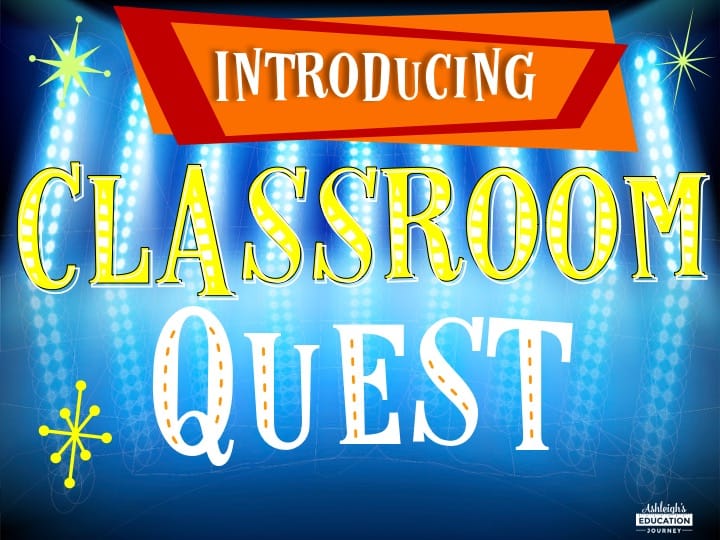
I’ll start the directions with a warning to teachers. If you want a calm and quiet back to school game, this isn’t it. This is a fast paced game that can be quite competitive and silly at times.
My students sit in clusters of four, so their table is students’ team for the game. When a quest is given, ONE person from the team brings an item to me or performs an action for me to observe. I don’t require my students to take turns bringing me the items. Instead, I let the dynamic of the group naturally unfold. I do require everyone to participate at least once.
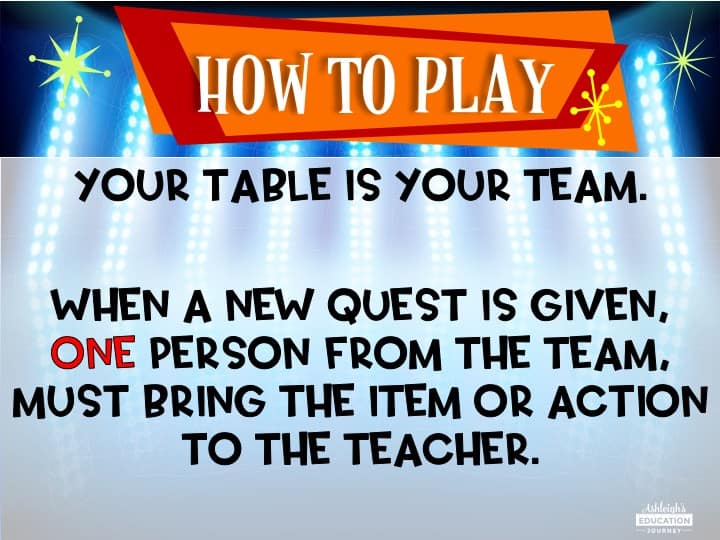
The object of the back to school game is for groups to earn as many points as possible in 20 rounds, or less if you want. When a quest is given, the first group to bring me the item earns three points, the second table earns two points, and any other table that meets the quest earns one point. There will be rounds where some groups don’t earn any points, and that’s okay. I love the fact that any group can earn a point in any round. This prevents teams from giving up. I don’t display the scores either, because it’s way too hard for me to keep up with as students are playing.
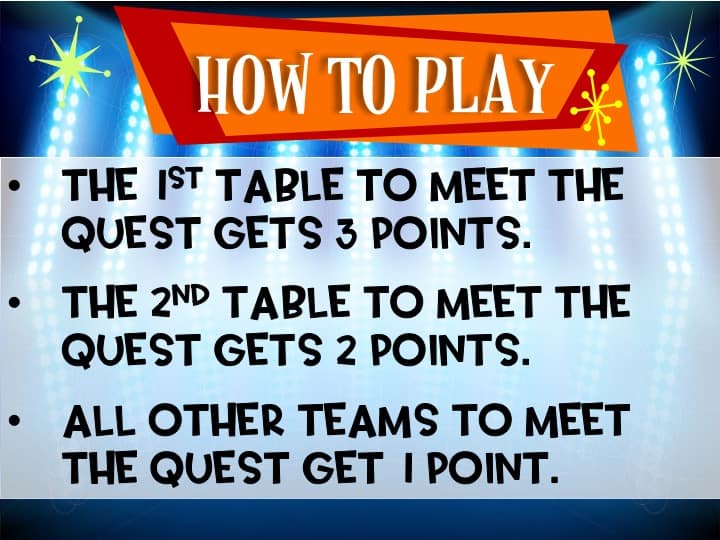
Since this is such an energetic game, it’s essential to have strict rules. My rules are no running, no shoving to get to the teacher first, and no yelling. I make groups lose points for breaking the rules. I walk around constantly, so I’m not giving an advantage to one group of students.

There is nothing to prep or print out for the back to school game. I just display these slides on my project, and I’m ready to go. An example of something students may have to bring to me would be an airplane. I won’t specify what type of airplane, so students could make a paper airplane.

To keep things interesting, I may also ask students to do something for me, such as a split. I tried to come up with a lot of random things, so all students could have fun and participate. I have students do things such as push-ups and the chicken dance.

Some of the slides are pretty silly. For instance, in one quest one student must put on someone else’s left shoe and in other students have to play ring-around-the-roses.
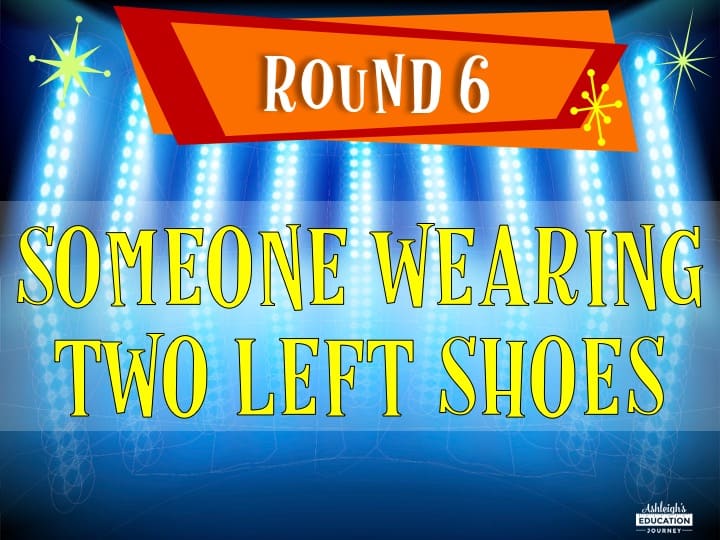
The final and most challenging round is the Cookie Challenge. In this challenge, students place a cookie on the bridge of their nose and try to eat the cookie without touching it with their fingers. Once every member accomplishes their task, they get the point(s).
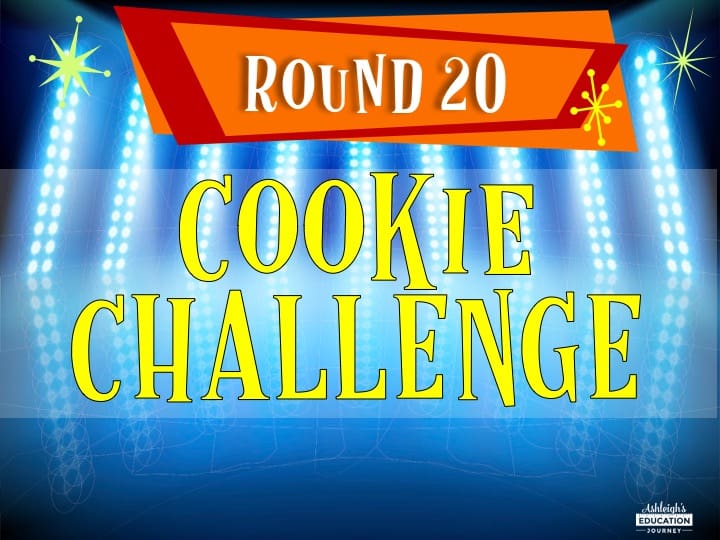
Students could let some of the rounds drag on for too long, so I try to set a time limit for each round. When time is up, I say, “This quest is” and students respond with “over”. At that point, a group can no longer earn a point for that round.
There really isn’t an academic purpose to this back to school game. Instead, it’s a unique twist to common ice breakers and is a great way to build classroom community. It’s also useful for bringing those reserved students out of their shell. I’ve added a link to the game here for FREE, so be sure to grab it! You can find a large collection of back to school ideas here.


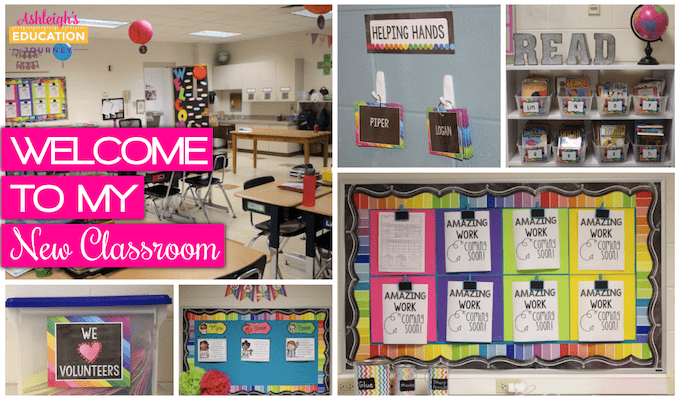

Love the idea, but the link didn’t work☹️Thanks!
Did you get an error message or something? It worked on my computer, so I’m trying to figure out what to fix.
I went to the website and it worked! Thanks, Ashleigh! Are you going to make an editable version?
Oh wonderful! I can make a blank editable template.
I found that it’s editable in Slides, so no worries!
Ashleigh, disregard my message about opening the game in Slides 🙁 Thanks for working on an editable version
Hi there! Looks like fun. However, the link didn’t work for me either. No error message- just didn’t come up! I tried to go on your website as well (top left hand corner), and that didn’t even work! Please reset the link, if possible! Thank you.
Can you try the link again?
i WENT TO YOUR WEBSITE AND IT WORKED! THANKS SO MUCH!
Link is not working for me either.
How about now? I think I fixed it.
I can not get this to work either. I have tried the link you sent and it is a blank white page. What website? I thought I was on your website. Is there another? I think this game looks great as well and would love to use it.
I posted it on TpT too. That link definitely works! https://www.teacherspayteachers.com/Product/Classroom-Quest-3908688
Hi Ashleigh!
So happy to “meet” you! This Quest game sounds like so much fun! I tried to download, but was unable . I just received a blank “white” screen.
Thanks,
Lori
Hi there! How about this? https://drive.google.com/file/d/1p87Z8yY6nk5u5ckK_rZHZleMtHEs9qaY/view?usp=sharing
The link to the game doesn’t work. It is a blank page. This happens with other links also every once in a while.
http://frame.bloglovin.com/?post=6423464337&blog=3713013&frame_type=none
Blank page
The link that I copied just took me back to your blog. In by browser it is blank.
Can you try it again?
I have no idea what is going on. I think it’s working now.
I can’t get it either. It just goes to a blank screen. I have an Apple laptop if that makes any difference.
It should be working now.
This sounds really fun. I can’t wait to try it. Will you resend the link?
Can you try it again?
I got it! Thanks!
Hi Ashley – the link to the game isn’t working. It’s such a great idea and I am hoping to use it.
Thank you for sharing!
Anne
I think it’s working now.
This looks great! I keep getting an error message when I attempt to open.
It should be working now.
Love this! What do you do if, for instance, no one at the table is an oldest child? Also, what do you expect for slides like Abraham Lincoln, two socks with homes, and a bubble.
Thank you!!
Hi there! There will be some rounds where some tables don’t earn a point. I like for students to get creative. For Abraham Lincoln, students could show me a penny. Technically, all socks have a hole in them, so any two socks would work. For the bubble, students could chew gum and blow a bubble, or shake their water bottle, or something else creative.
This sounds so fun and I can’t wait to try it. Thank you for sharing! I am wondering if you put any of the items out for the students? I am a library/computer teacher so the students wouldn’t have access to say a lunch box for the apple or water bottles. Maybe I would have to change these slides out for something to with items in the library. Just curious. Thank you for your reply!
I don’t set anything out. I let students get up and go look for things though, which makes it a little more fun. Your students could look for books with a piece of fruit or something like that!
Looks great but I couldn’t get the link to work
Thank you! It should be working now.
The link is not working for me either.
Can you try it again?
It worked! Thank you so much!
Hi Ashleigh. Yeah, if we click the link (my computer is an apple), the page is just totally blank. No error message is displayed.
How about now?
Thank you! I can’t wait to do this with my new kiddos! What was the time limit you used?
I just vary it from round to round. It’s nothing specific.
Thank you for sharing!
Link not working for me. It goes to a blank page.
What about this one? https://drive.google.com/file/d/1p87Z8yY6nk5u5ckK_rZHZleMtHEs9qaY/view?usp=sharing
Ashleigh,
I seem to be having the same problem, the link doesn’t work. It is just a blank page. I can’t wait to play it with my class.
How about this link? https://drive.google.com/file/d/1p87Z8yY6nk5u5ckK_rZHZleMtHEs9qaY/view?usp=sharing
I ended up going to Teacher Pay Teachers and found it and was able to print. Thank you so much. Can’t wait to do this with my students!!!
Yes, I gave up on a Google Doc link, and just loaded it to TpT instead. I’m glad you found it!
I’m sorry you’re having so much trouble with the link. It won’t work for me, either, and I’ve tried multiple times. Hate to bother you!
How about this link? https://drive.google.com/file/d/1p87Z8yY6nk5u5ckK_rZHZleMtHEs9qaY/view?usp=sharing
HI THERE!
Susan, again. How would I make this game “editable”? I read to save it in slides, but I am not sure what this is. Thank you again! I can’t wait to use this!
What age is this geared for?
I’d say 3rd and up!
I would love to try this with my class. I, too, am not having any luck in getting the link to work. Any suggestions? Thanks!
Kathy
How about this one? https://drive.google.com/file/d/1p87Z8yY6nk5u5ckK_rZHZleMtHEs9qaY/view?usp=sharing
My screen goes blank when I click on the link:(
How about this link? https://drive.google.com/file/d/1p87Z8yY6nk5u5ckK_rZHZleMtHEs9qaY/view?usp=sharing
Ooooh do you have an editable version? I LOVE THIS!!! So fun and creative!
I cannot wait to try this on day one.
Love your game!! Thanks so much for sharing it. The possibilities for slides is endless! Did you just play this at the beginning of the year or did you play it througout the year. I’m thinking this could be a reward for good behavior.
I plan to make new versions to use throughout the year…maybe a Christmas edition!
I think Bloglovin might be the problem! When I went to your blog through Chrome instead of Bloglovin, the link worked. Hope that helps! The game is FANTASTIC. I think it might even be fun at the end of the year, too! Thanks so much for making it and sharing.
Jan
Laughter and Consistency
The link to the game worked! Thank you!
Hi there! I love this game idea! However, the link just takes me to a blank page! 🙁 Thanks for your help!
Here you go! https://www.teacherspayteachers.com/Product/Classroom-Quest-3908688
I tried and could not get it to work.
This should definitely work! https://www.teacherspayteachers.com/Product/Classroom-Quest-3908688
Any ideas for doing this at the College Level? I teach pre-service teachers and don’t want it to be as raunchy as the “adults” Quest game…but perhaps a little more than the elementary version? Thoughts?
Can anyone help me on how to download it into google slides? The link opens but I am only able to save it as a document and want it in Google slides so I can edit this. I am planning on using this as an icebreaker with my faculty on the first day back. Thank you.
Hey..I have been on vacation and just read this and love the idea…I can’t get the link to work to get to the game???
I added it to TpT as a freebie here. https://www.teacherspayteachers.com/Product/Classroom-Quest-3908688
Do you mind making this editable?
I would, but none of the fonts will transfer correctly.
Did you give a prize? I hate to ask that, but curious!
I don’t. By the end, we’re usually laughing too much to even think of it.