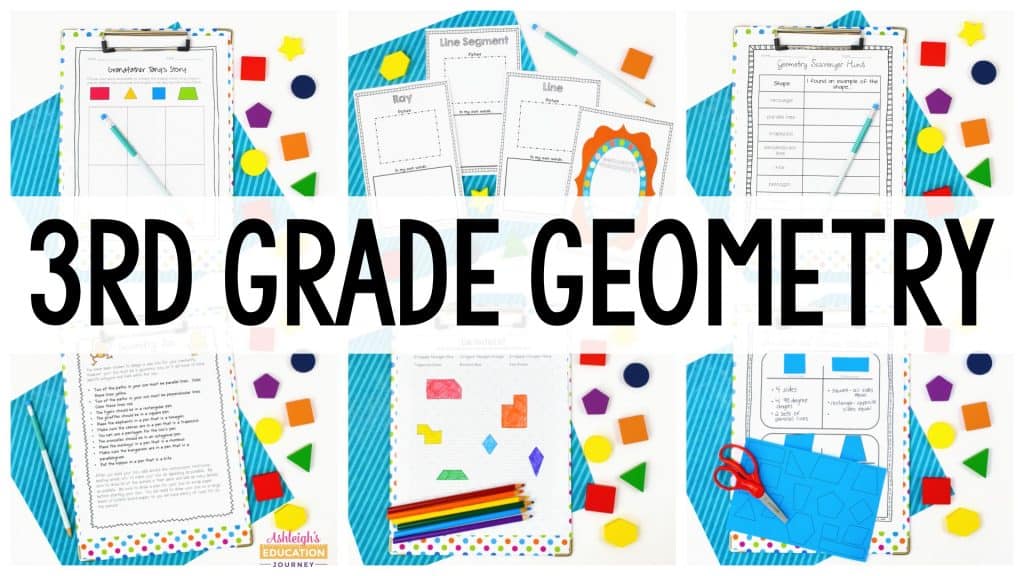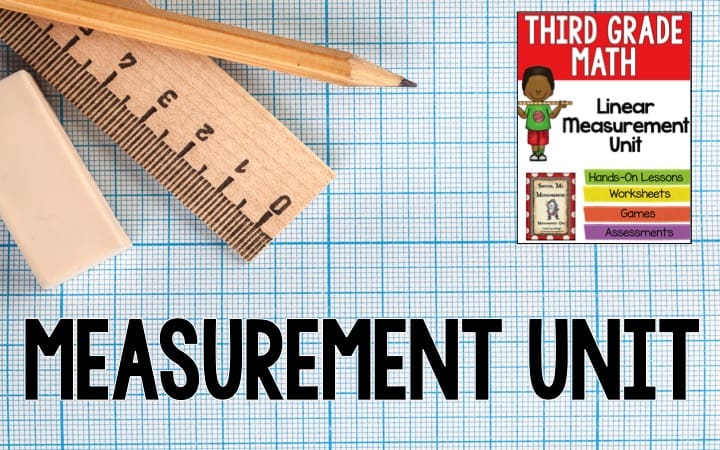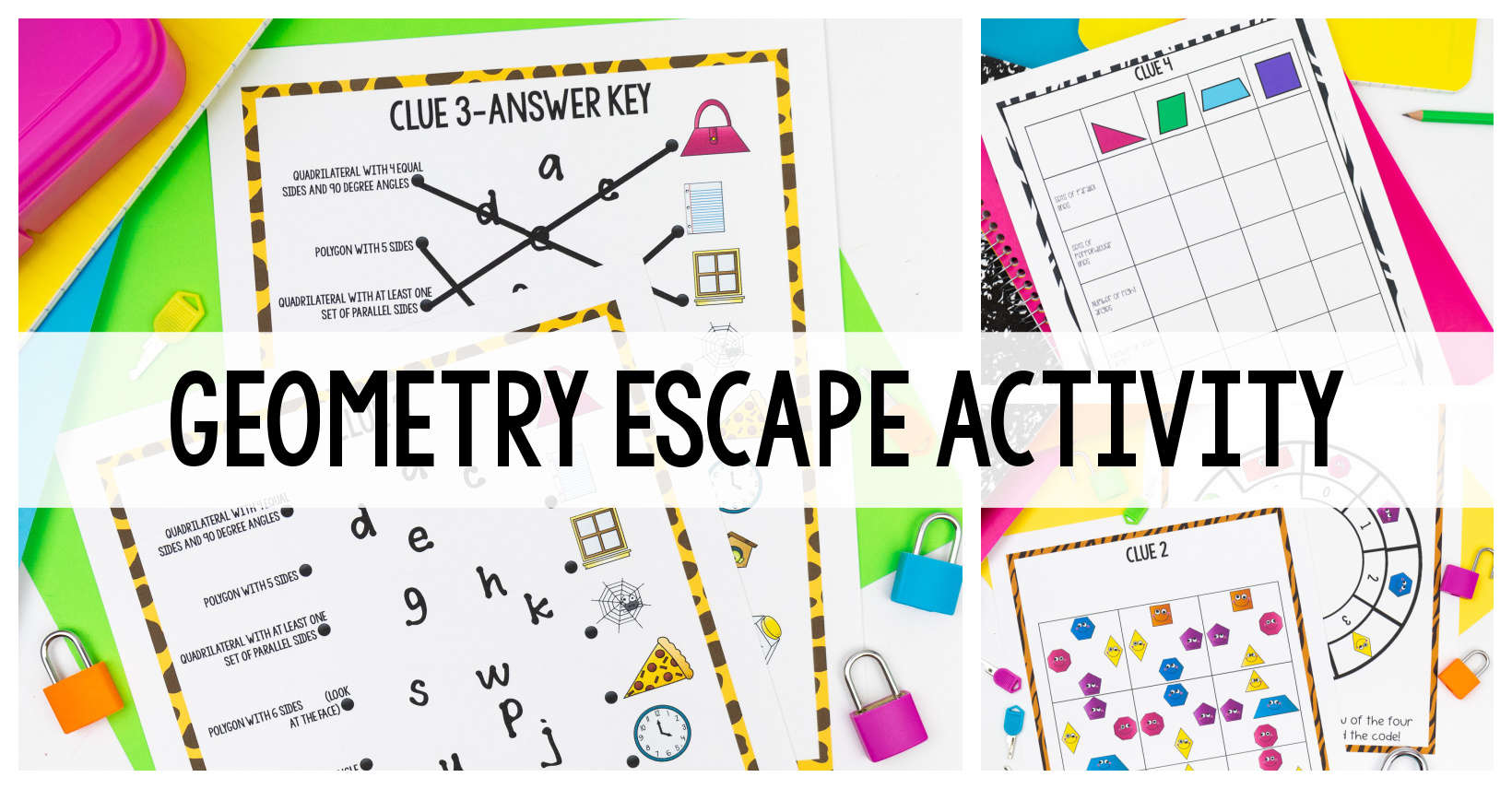
This geometry escape room activity is a perfect way to end your upper elementary geometry unit!
In this activity students work together to escape from a zoo where all the animals are out of their cages. To escape, students use clues and codes to unlock a series of locks to find the key that allows them to escape the zoo.
I have included multiple versions of this geometry escape room activity to meet your classroom needs. One version is for a physical set-up of the activity, and the second version is for a digital version of the activity that does not require boxes or locks. Students enter their codes on their computer or device through Google Forms.
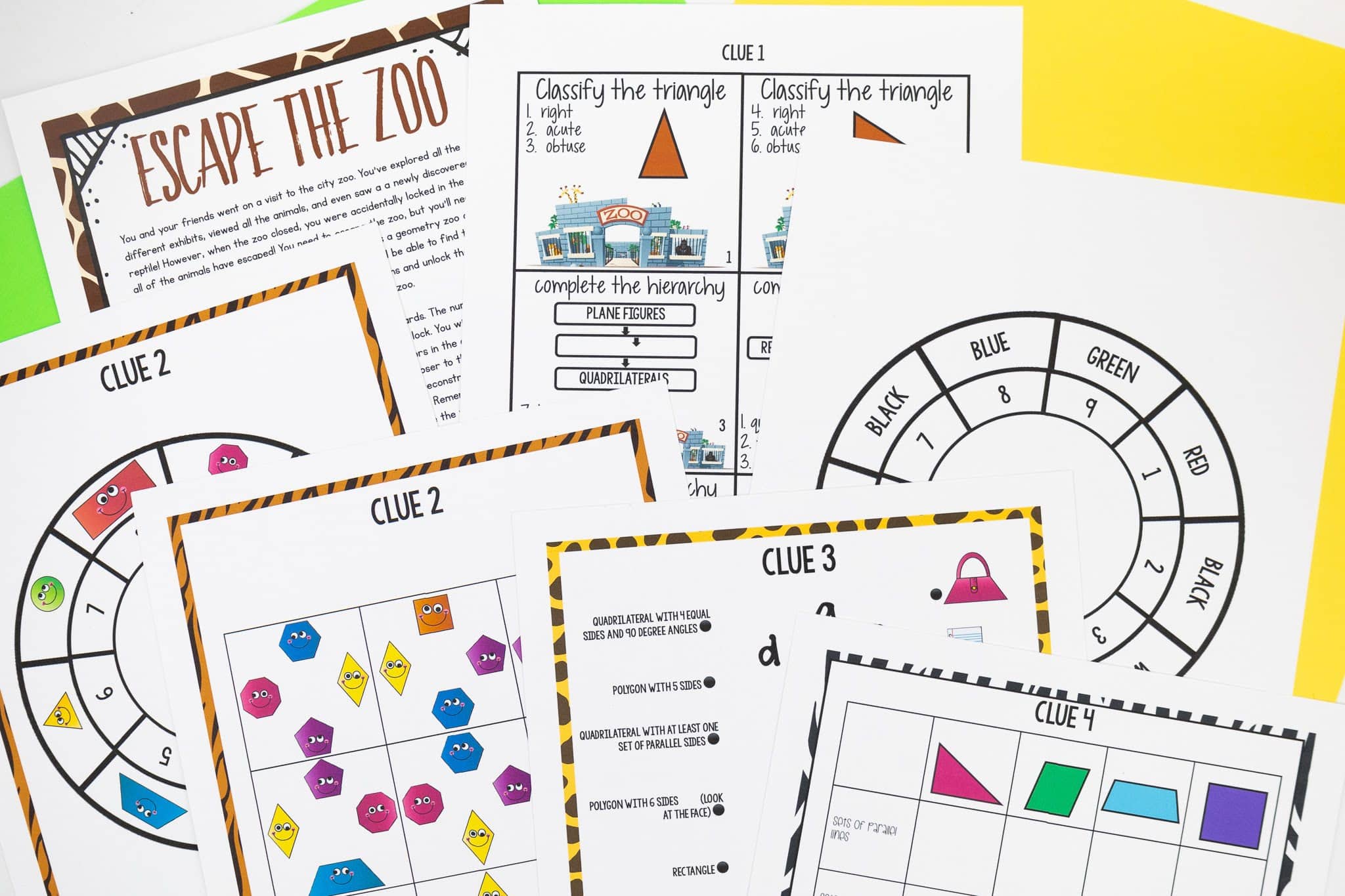
Clue 1
For the first clue, students complete five geometry task cards. The numbers to the correct answers are the colors for the five-color lock. If you are using the physical version (rather than Google Forms), your students will need to use the color decoder to find the colors for the lock. The task cards cover topics such as classifying triangles and the hierarchy of polygons and quadrilaterals.
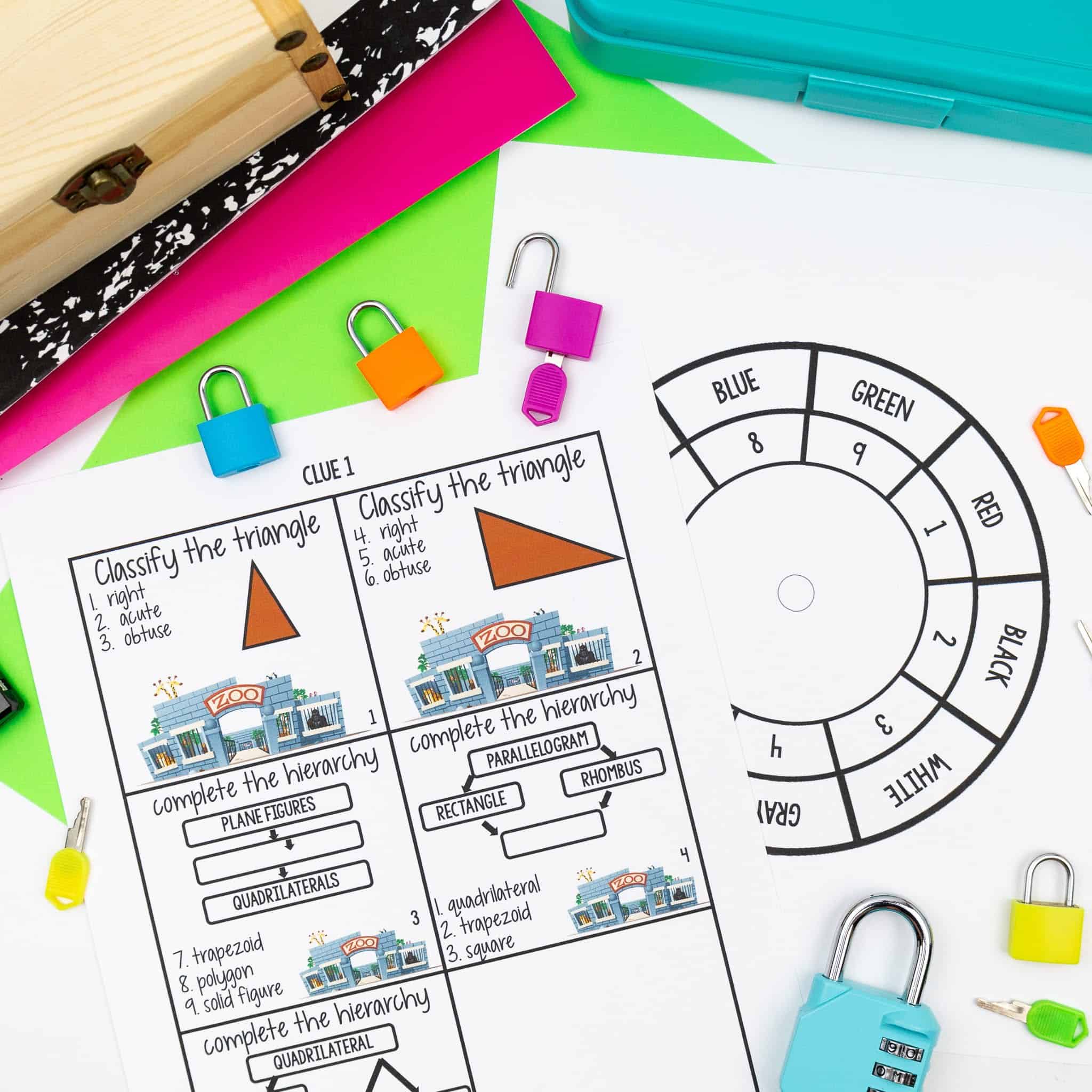
Geometry Escape Room – Clue 2
In the second clue, students complete a 3-by-3 puzzle where they reconstruct the squares so that all of the images match on every interior side. Once they complete the puzzle, students use the four corner images and the decoder wheel to crack the code!

Clue 3
The next activity in the geometry escape room has students match the description of multiple shapes with the corresponding picture example on the right column. They will draw a straight line from the left dot to the right dot. The letters they do not cross out with the lines are the code for the 5-letter lock.
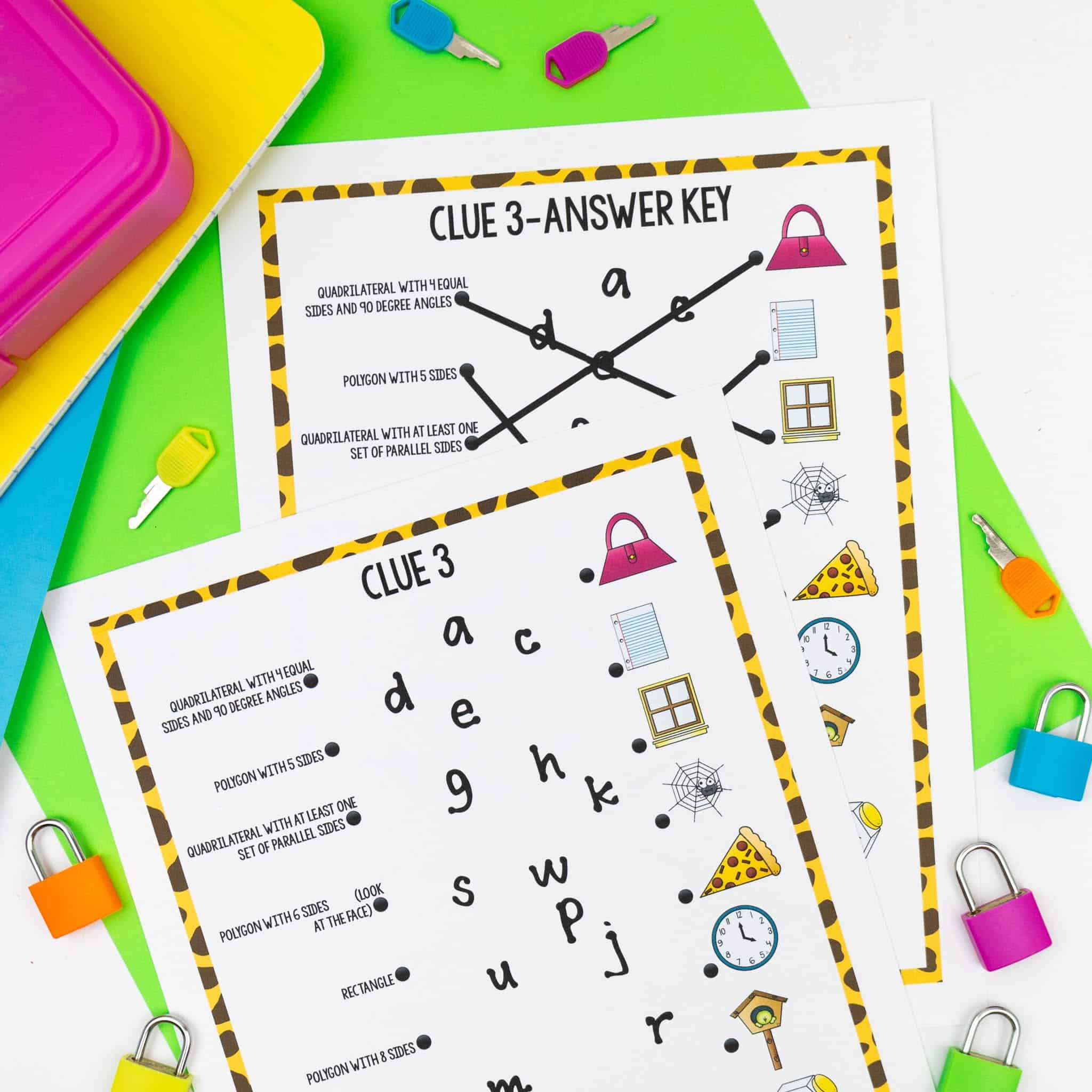
Geometry Escape Room – Clue 4
In the last clue, students determine how many sets of parallel lines, perpendicular lines, right angles, acute angles, and obtuse angles are in each shape. When students finish, they add the numbers together to discover the next combination.

Each of these activities require problem solving and critical thinking. They’re also FUN for students! If you’d like to learn more about implementing upper elementary escape rooms, be sure to check out this informative post.