A Social Studies Interactive Notebook is a great way to engage students and to help students focus as they organize social studies content and/or take guided notes. One of the great things about this social studies interactive notebook is that you can adapt it to meet the needs of your classroom. There is no one right or wrong way to use these lessons. You can complete it together as a whole group, in small groups, or have students complete this independently.
You can read about how I incorporate interactive notebooks into my social studies (and science) instruction
here.
Social Studies Interactive Notebook – Organization
To keep students’ social studies interactive notebook organized, I recommend giving each student a spiral notebook. They can add their entries to the spiral notebook. You can also have students add these pages to a small 3-ring binder.
When using digitally, I highly recommend the free Google Chrome extension
Slip-in-Slide. It lets you add slides to your students’ digital notebooks. This is amazing, because most teachers don’t want to assign an entire notebook at once. This add-on will allow you to select a slide or set of slides and automatically insert it/them into presentations that students have already been assigned.
Social Studies Interactive Notebook-Geography
Some of the geography activities in the social studies interactive notebook include types of maps, landforms (shown below), the seven continents, and hemispheres (shown below).
In this social studies interactive activity, there is a geography activity for demonstrating longitude and latitude!
Other geography activities include major rivers, mountain ranges (digit version show below), cardinal directions, and types of communities (digital version shown below).
There are slides for teaching the regions of the United States. The digital version of the activities is shown below.
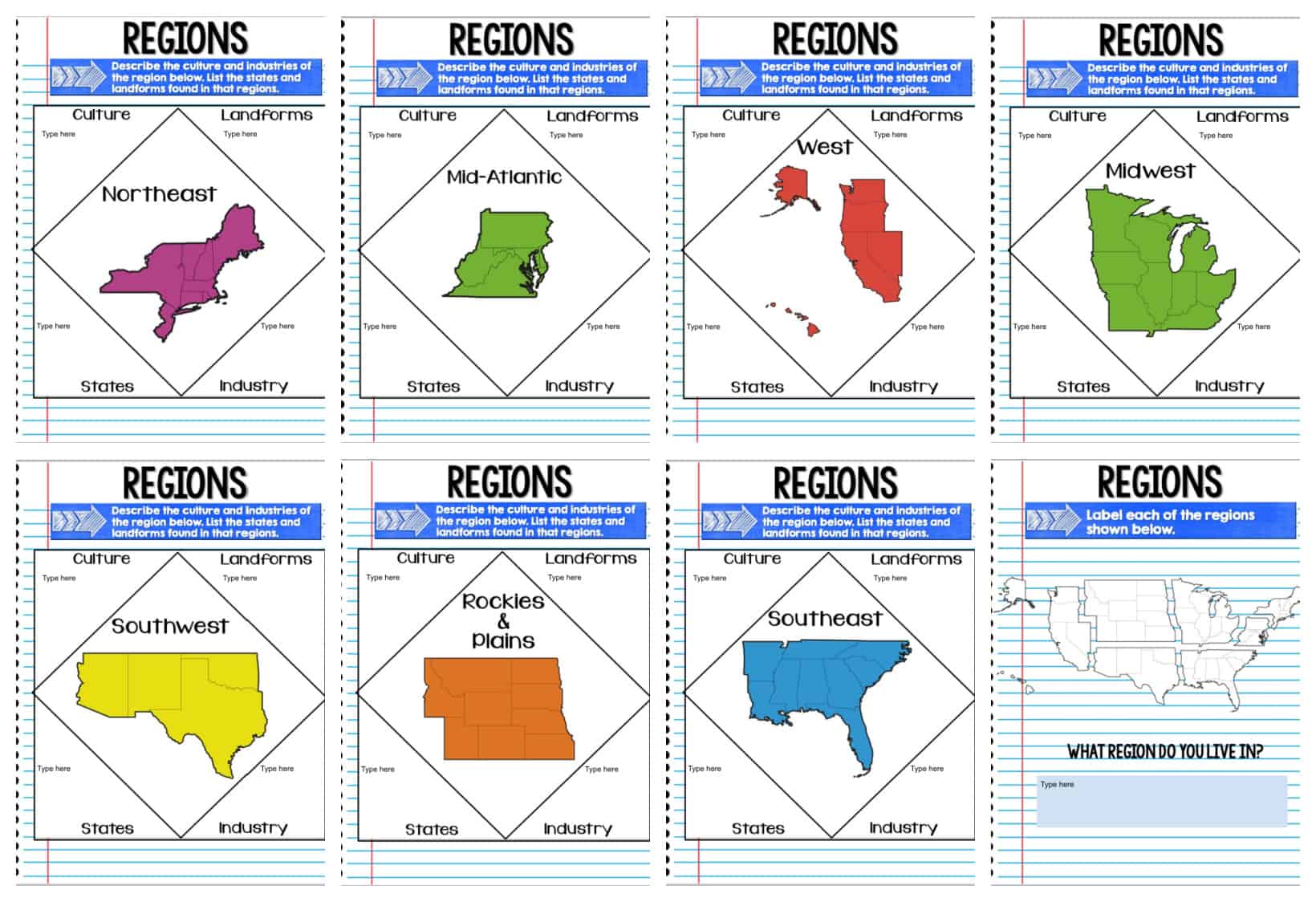
Government
In the social studies interactive notebook, the government entries include topics such as levels of government (shown below), branches of government (shown below), and the Bill of Rights (shown below). There are also activities for each individual branch of government, checks and balances, and direct democracy vs representative democracy.
There is an activity for the two parts of Congress (digital version shown below), how a bill becomes a law, rights & responsibilities, important documents (digital version shown below), and U.S. symbols (digital version shown below).
History
In the history portion of the social studies interactive notebook, there are entries for Ancient Greece, European Exploration (digit version shown below), Native Americans (digital version shown below), and Plymouth and Jamestown colonies (digital version shown below).
There are also pages for the colonies (shown below), westward expansion (shown below), Lewis and Clark Expedition, Louisiana Purchase, the Gold Rush, The Trail of Tears, and The Underground Railroad.
More recent historical events include The Great Depression, The Civil Rights Movement (shown above), and The New Deal.
Social Studies Interactive Notebook
Wars, Conflicts, and Battles
I wanted to provide a lot of flexibility when it came to teaching about different wars. Standards and expectations vary greatly from state to state and from grade level to grade level, so I created open-ended options where the teacher determines how in-depth students should go in the entry. Each of the three graphic organizers include the following:
- blank option
- French and Indian War
- Revolutionary War
- War of 1812
- Civil War
- World War 1
- World War 2
- Vietnam
- Korea
The first section includes a cause and effect activity where students describe the major causes and effects of the war. The French and Indian version is shown below. The teacher can set the parameters of this lesson (list five causes, in a paragraph describe the causes, etc.).
The second activity is also extremely open ended where the teacher determines how in-depth the responses should be. Students share major events from the beginning, middle, and end of the war. When doing activities like this, be sure to clarify your expectations with students.
The third activity has students describe major battles of the war. There is a blank version, so if the battles list are not the ones you want/need, you can modify it to meet the needs of your classroom.
Social Studies Interactive Notebook – Historical Figures
There really isn’t a way to list everyone that should be listed. At the time of creating this resource, I included all requested individuals. However, we all know how frequently our state standards change, so it’s almost impossible to keep up with all states’ updates. That’s why there is a blank page for each type of historical figure activity. You can see the digital blank version as well as the Harriet Tubman version below.
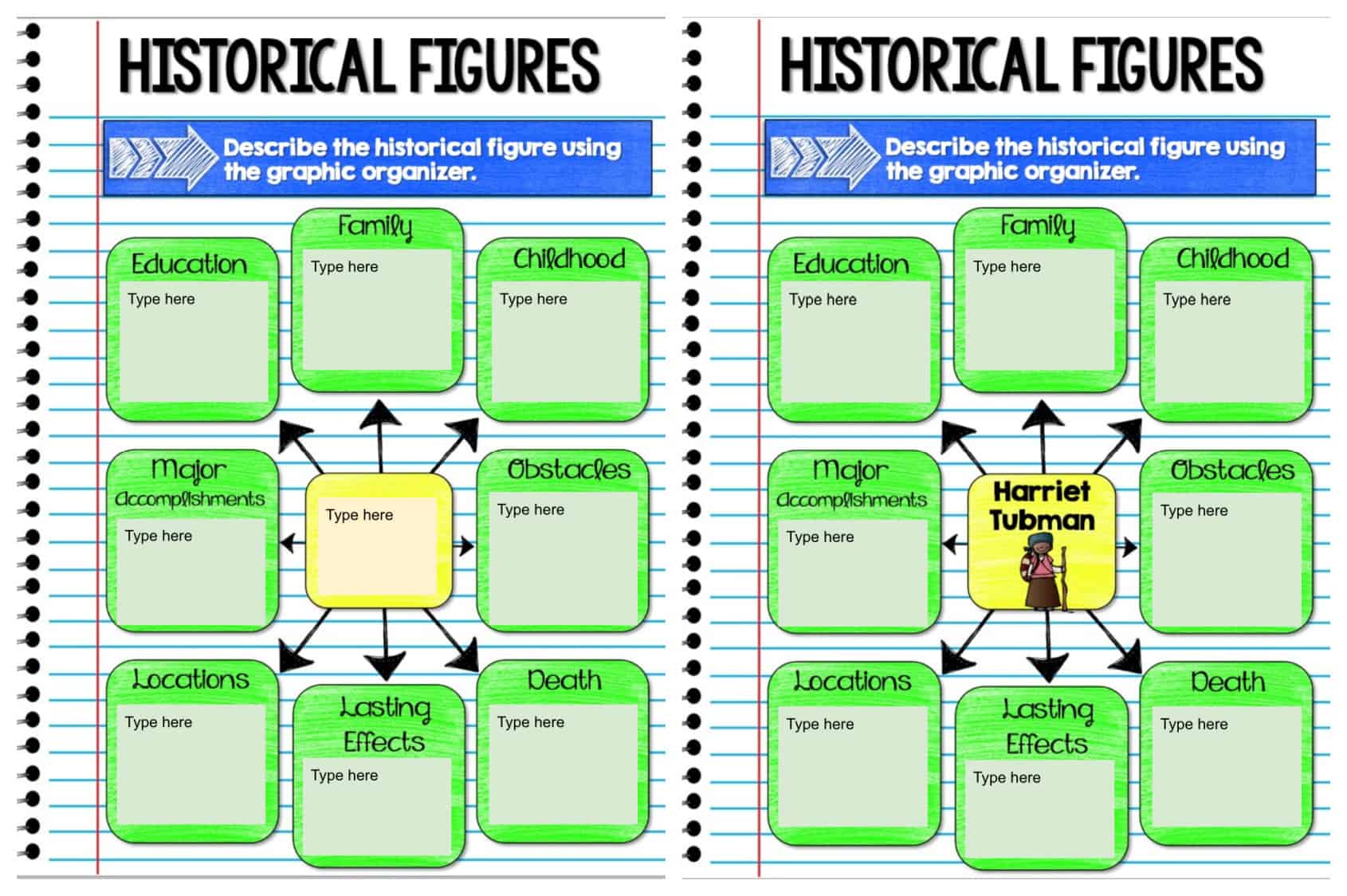
This is the printable version of the same activity using Paul Revere.
Another version includes similar content in a different format. You can see the digital version below, which does include a blank version.
A few of the other formats include the images shown below. The Susan B. Anthony option is for the printable version (and is a great stand alone activity) and the other options are the digital version.
Economics
The entries to use with economics include supply and demand, productive resources (shown below), and economic vocabulary (shown below).
Other activities include imports & exports, needs vs wants, spending vs saving, taxes (digital version shown below), producer & consumer (digital version shown below), and goods & services (digital version shown below).
My students found my interactive notebook before they started their notebooks and couldn’t have been more excited to get started! Here’s a link to the Social Studies Interactive Notebook.
Related Posts
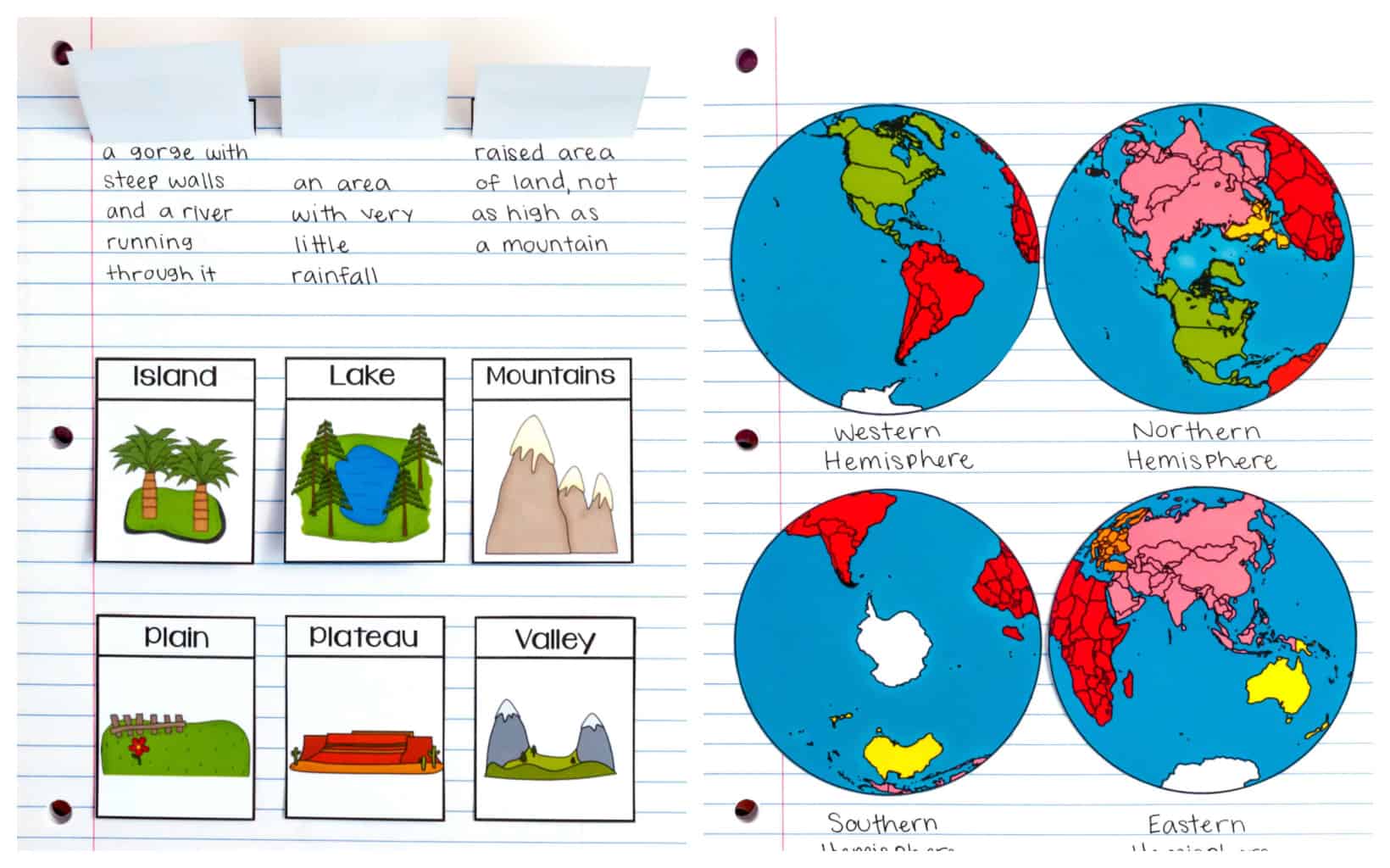
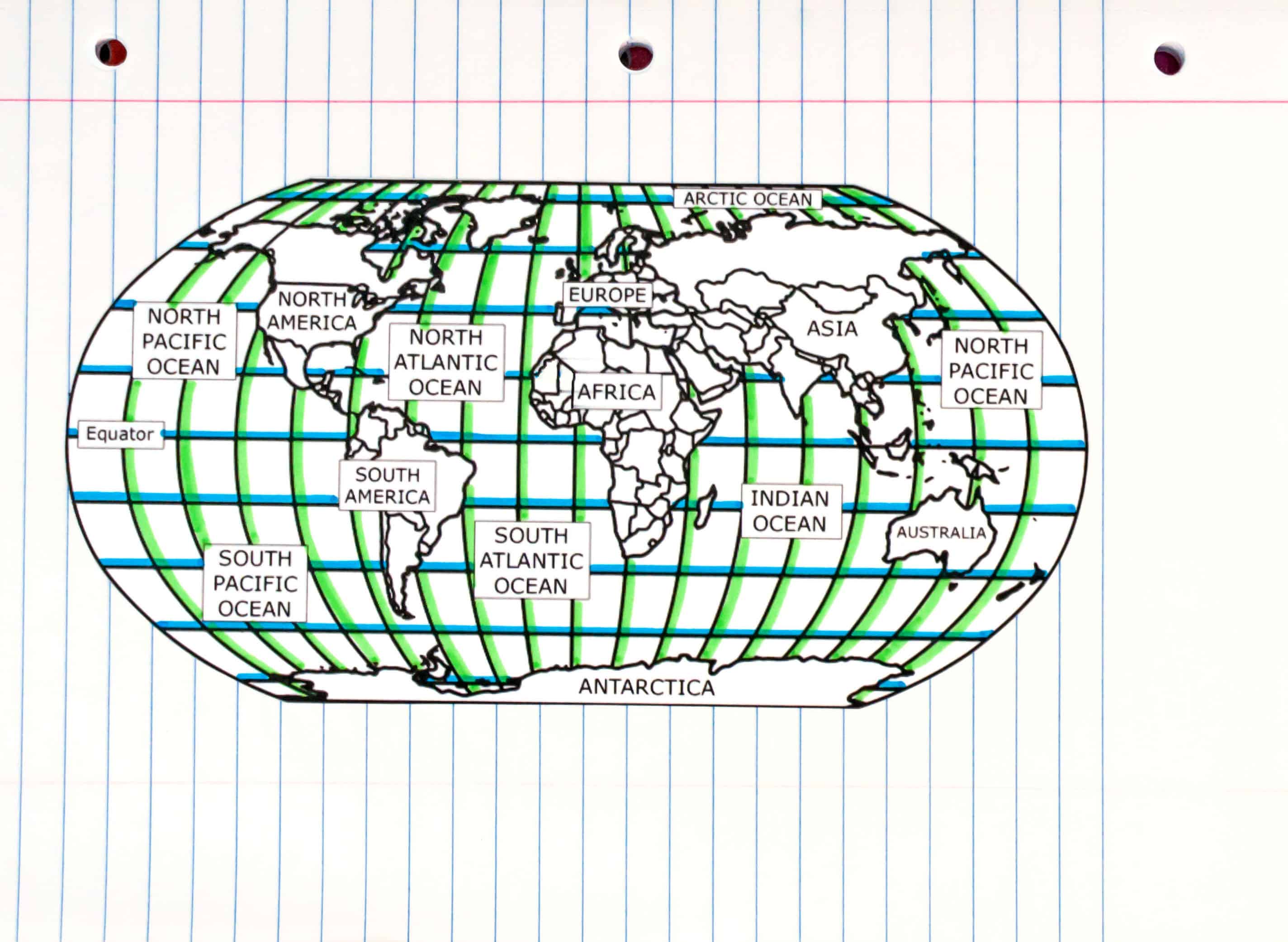
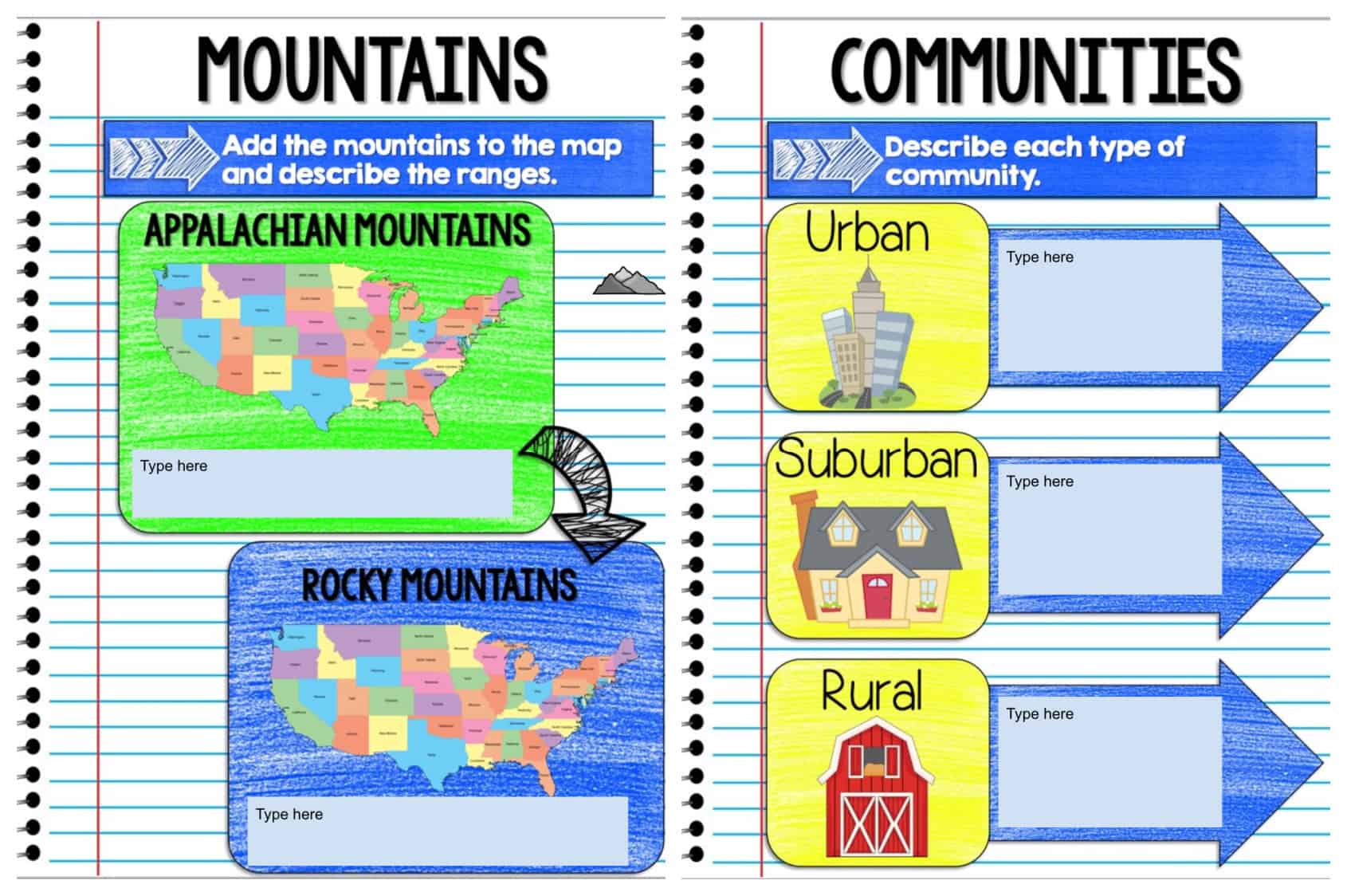
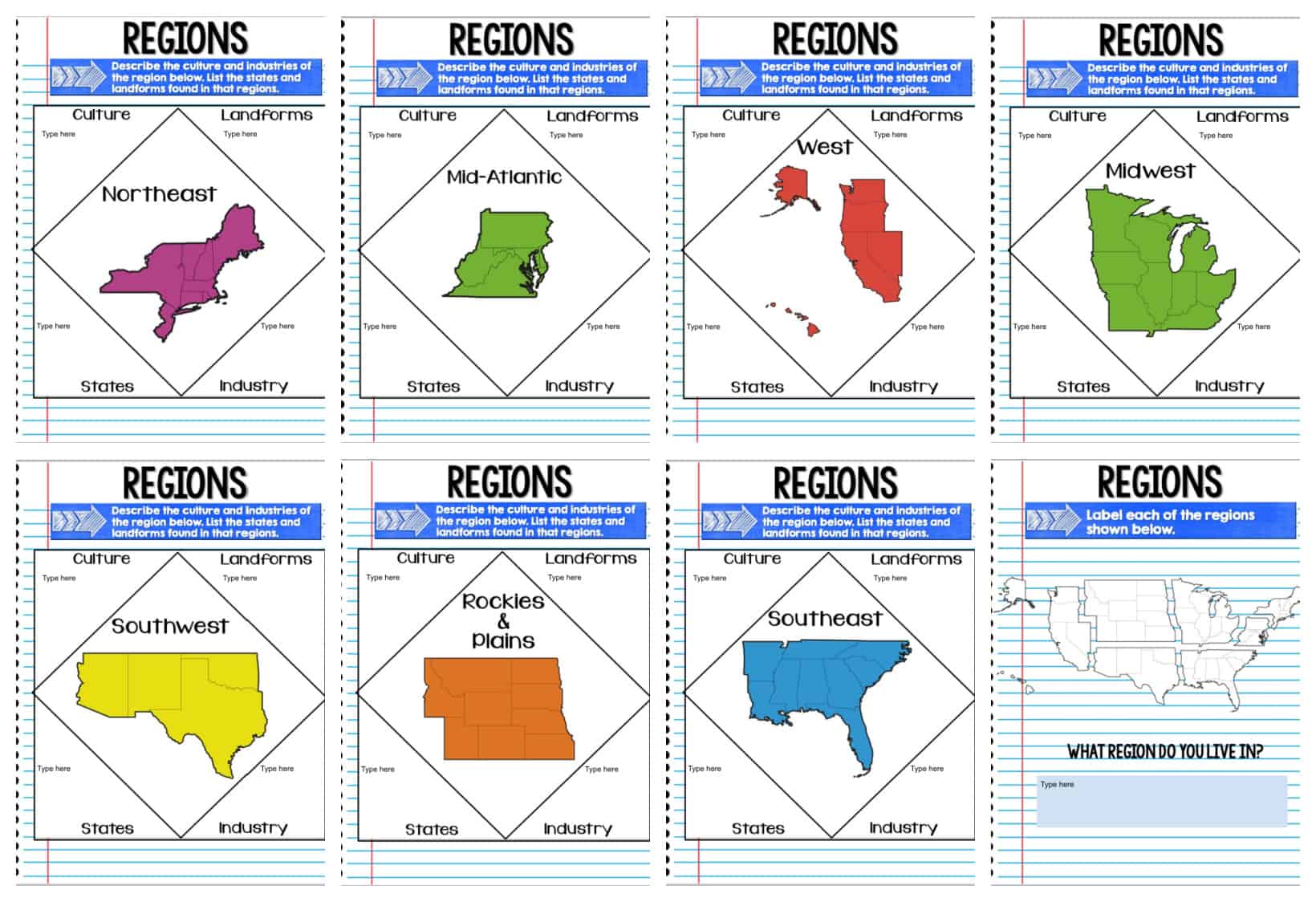
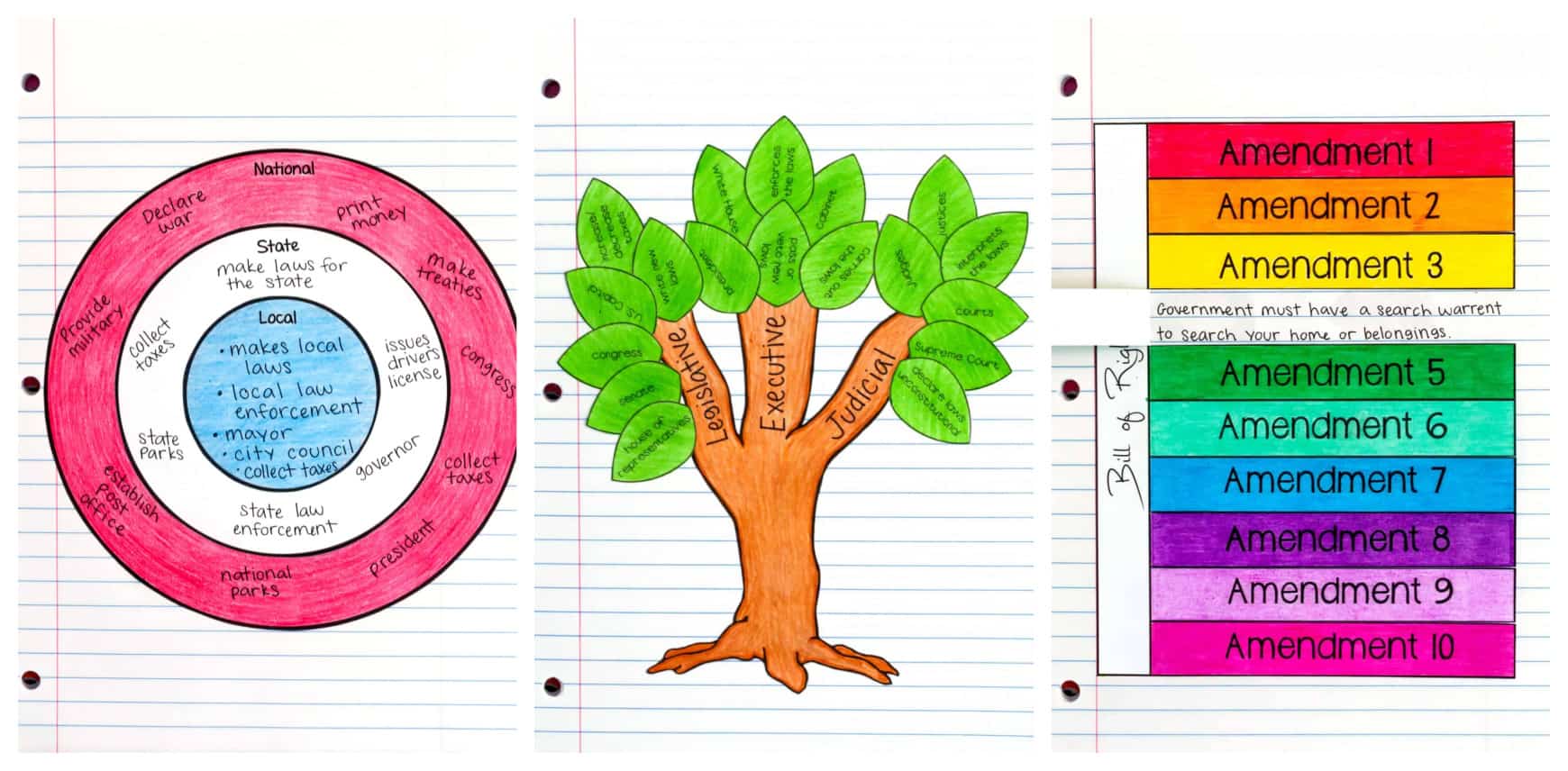
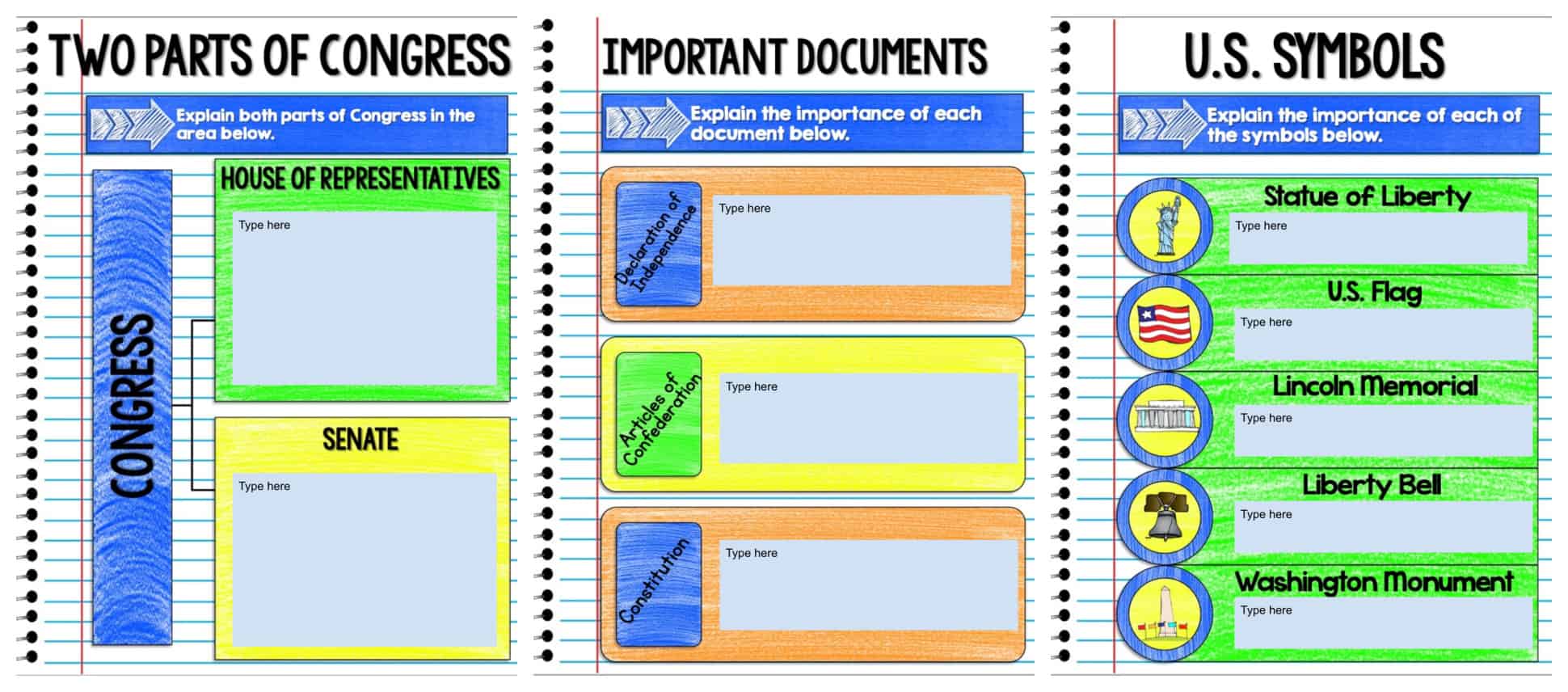
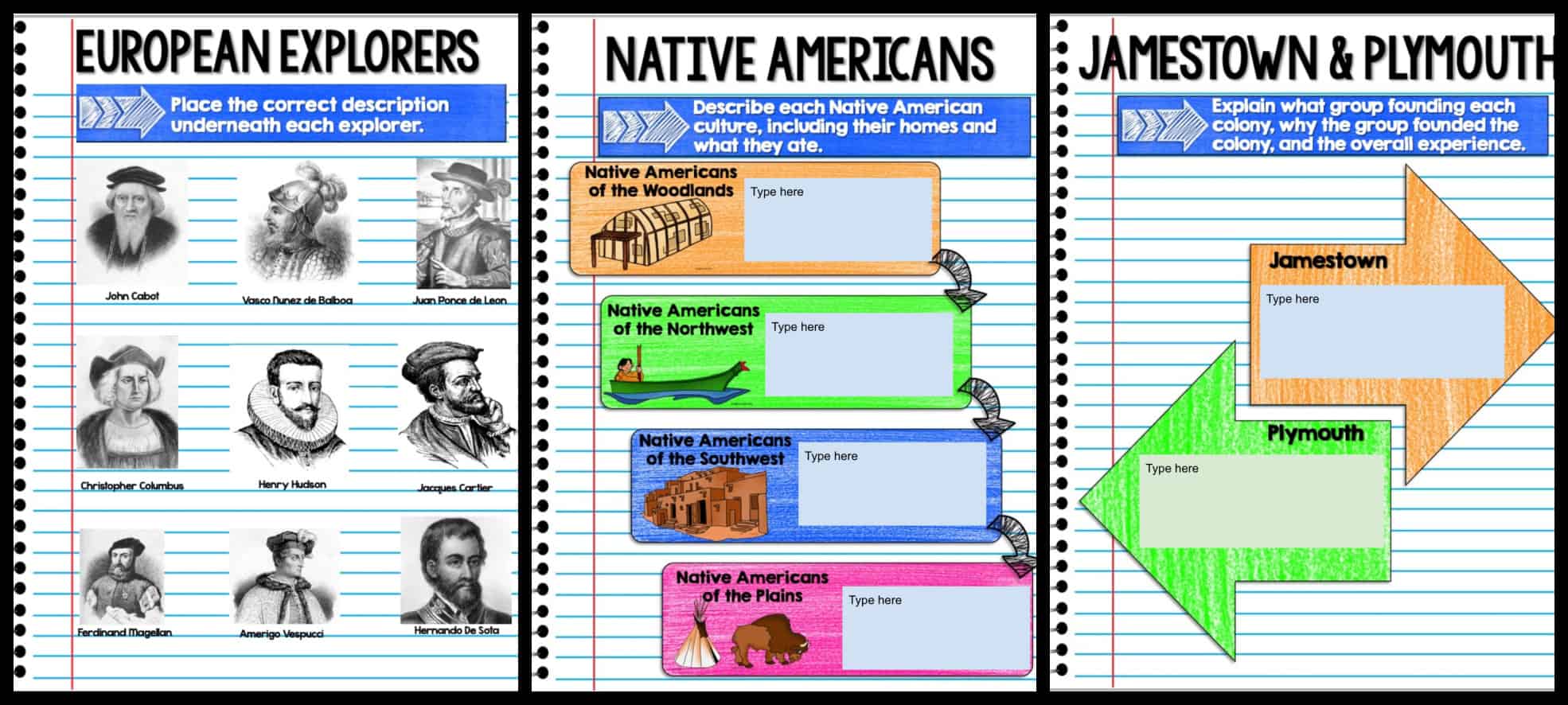
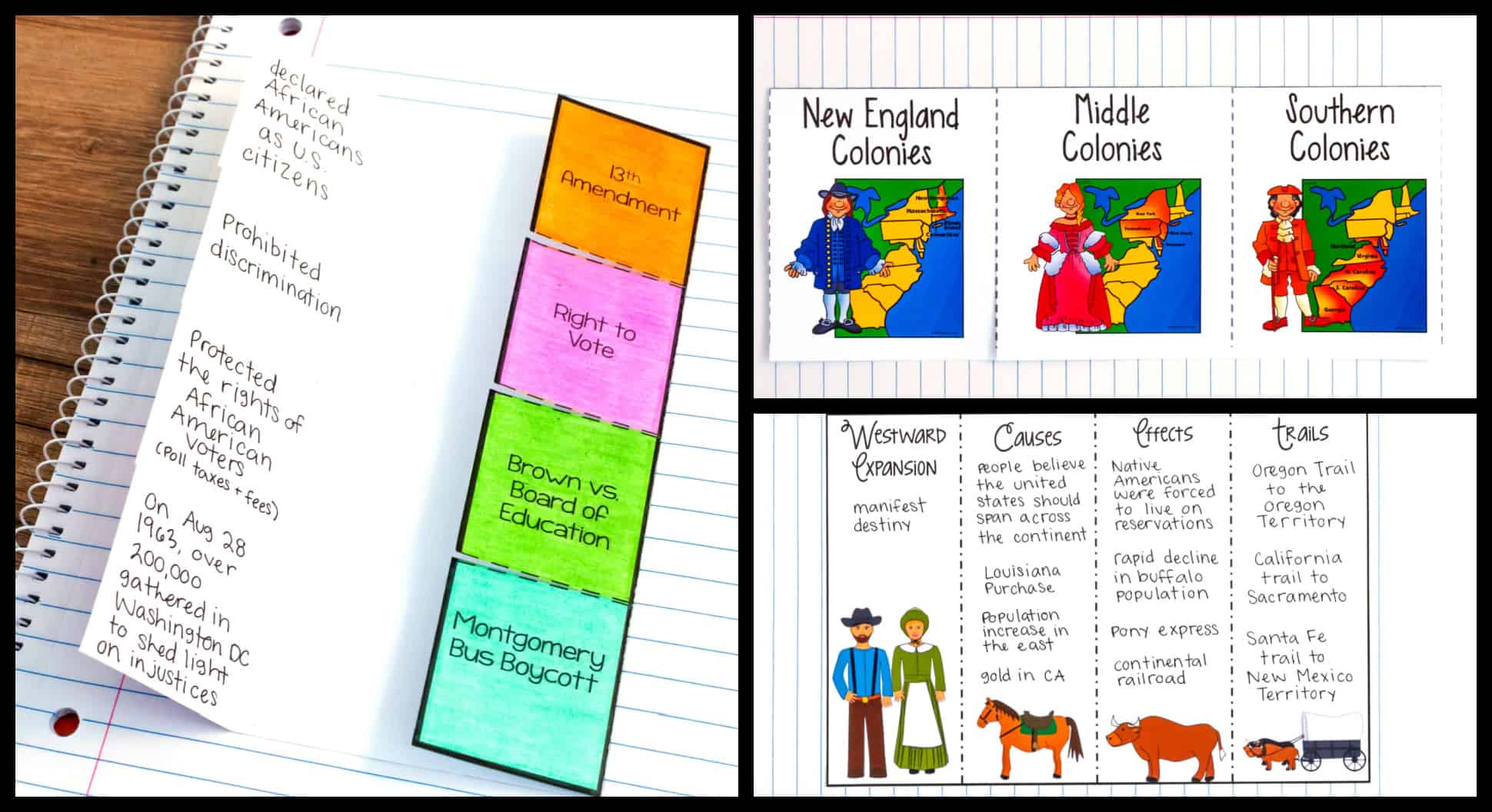
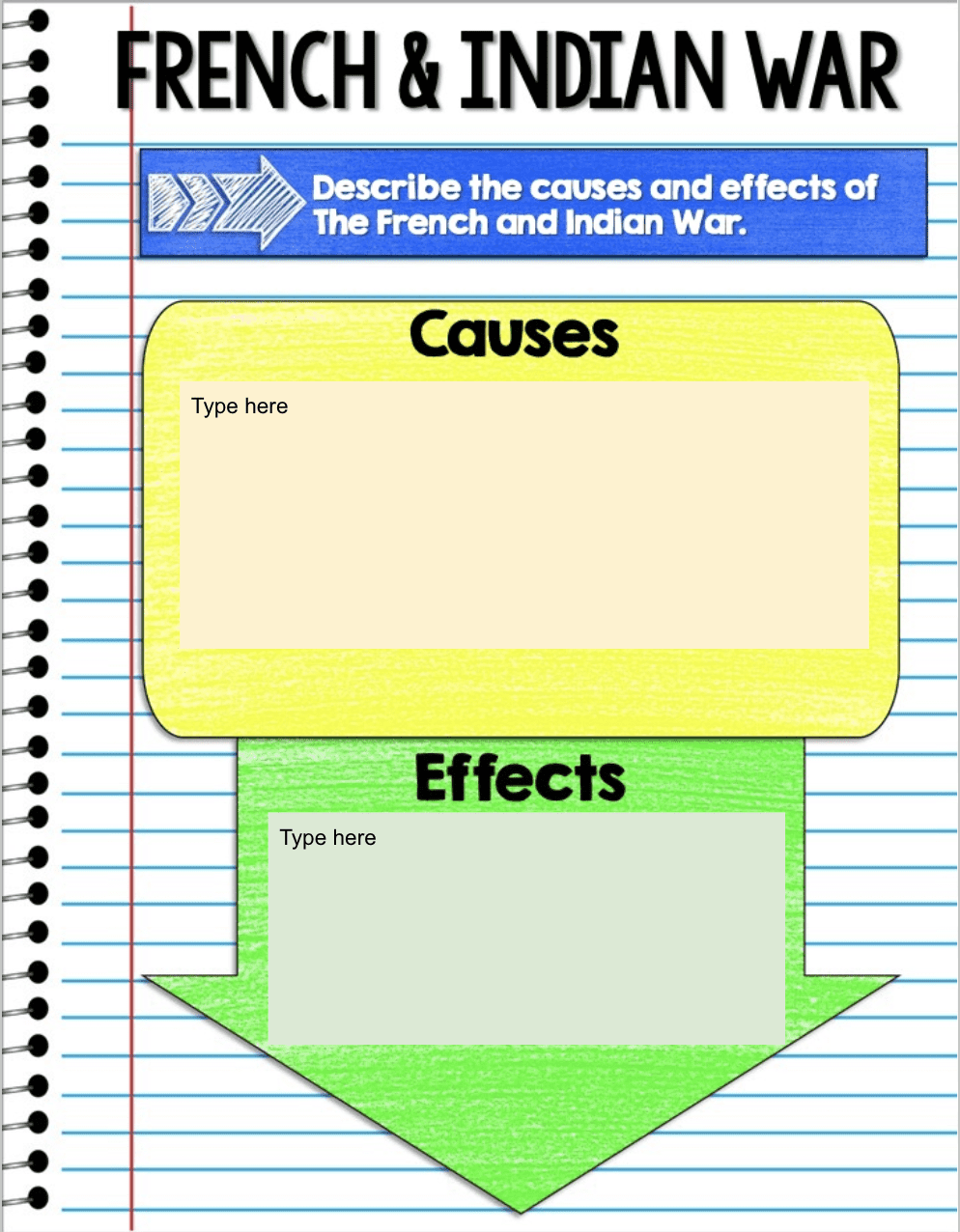
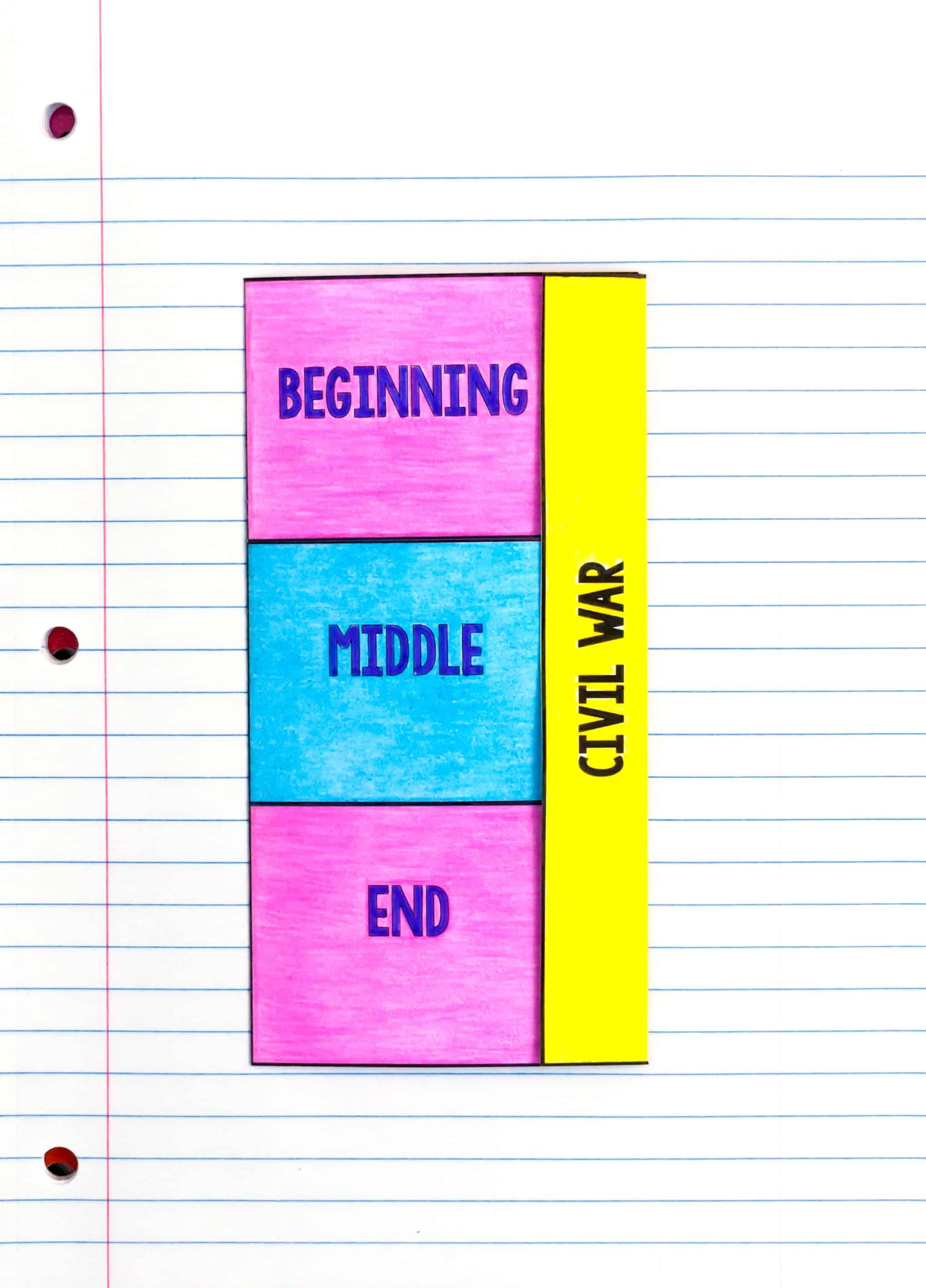
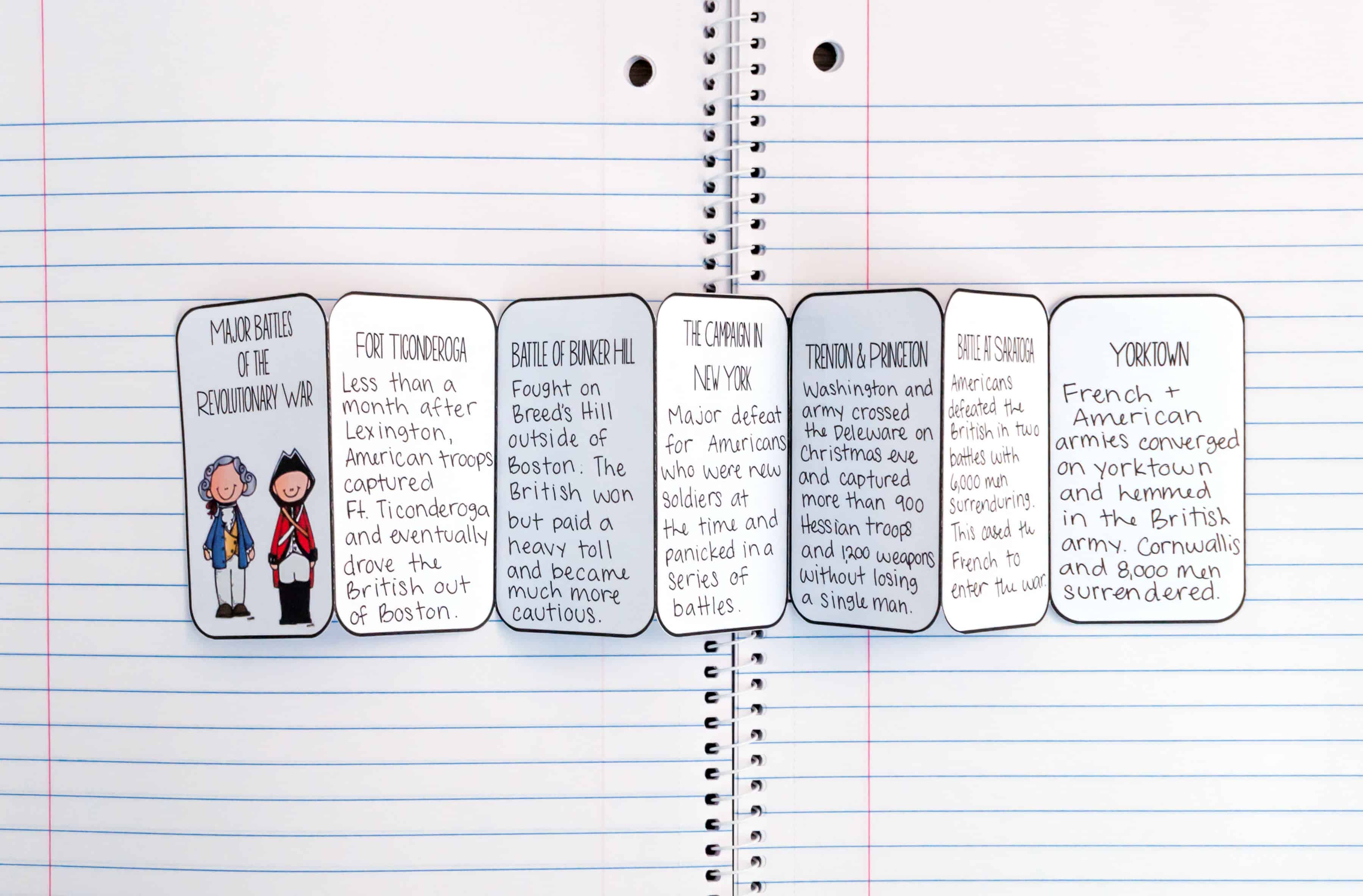
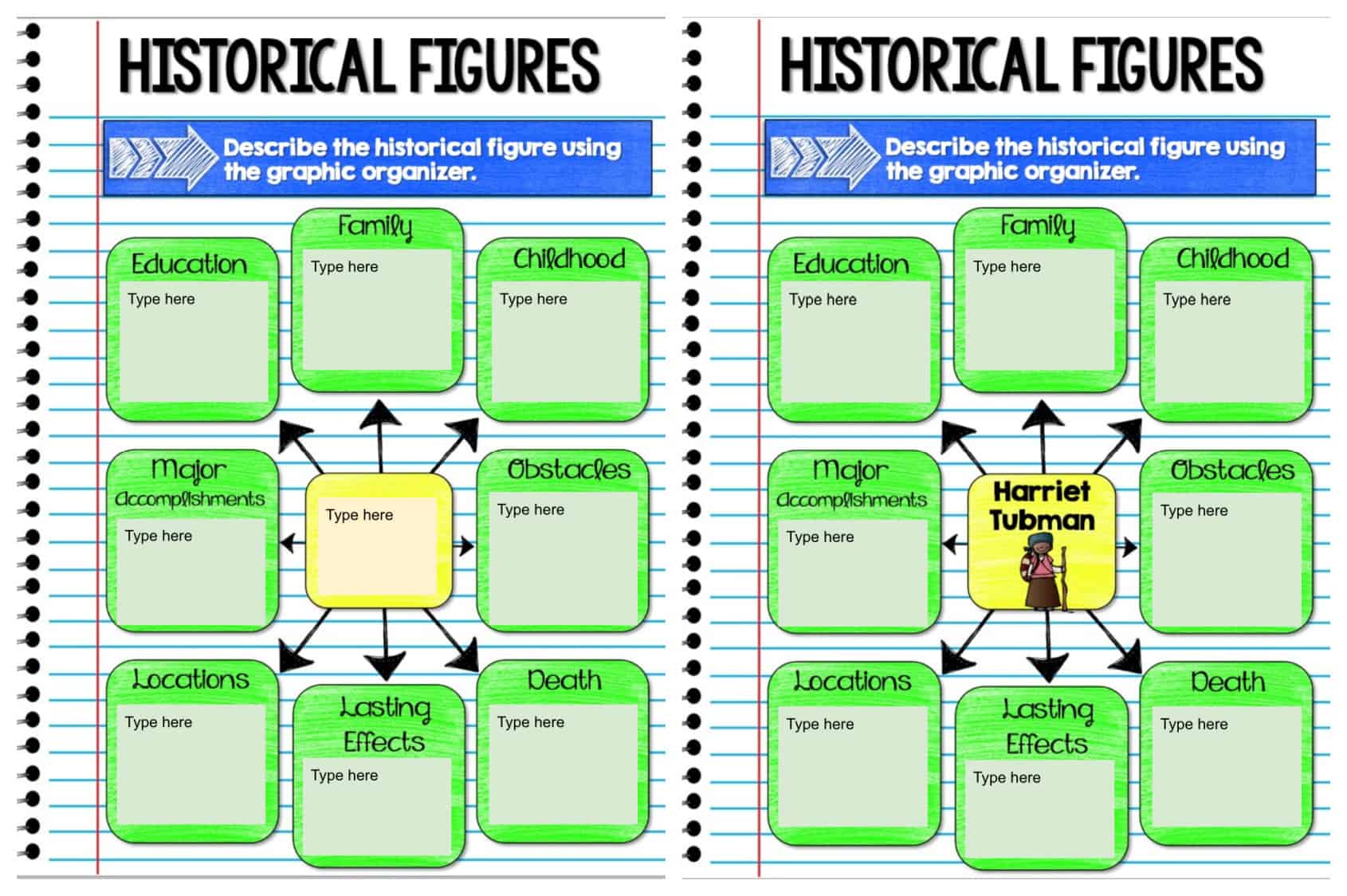
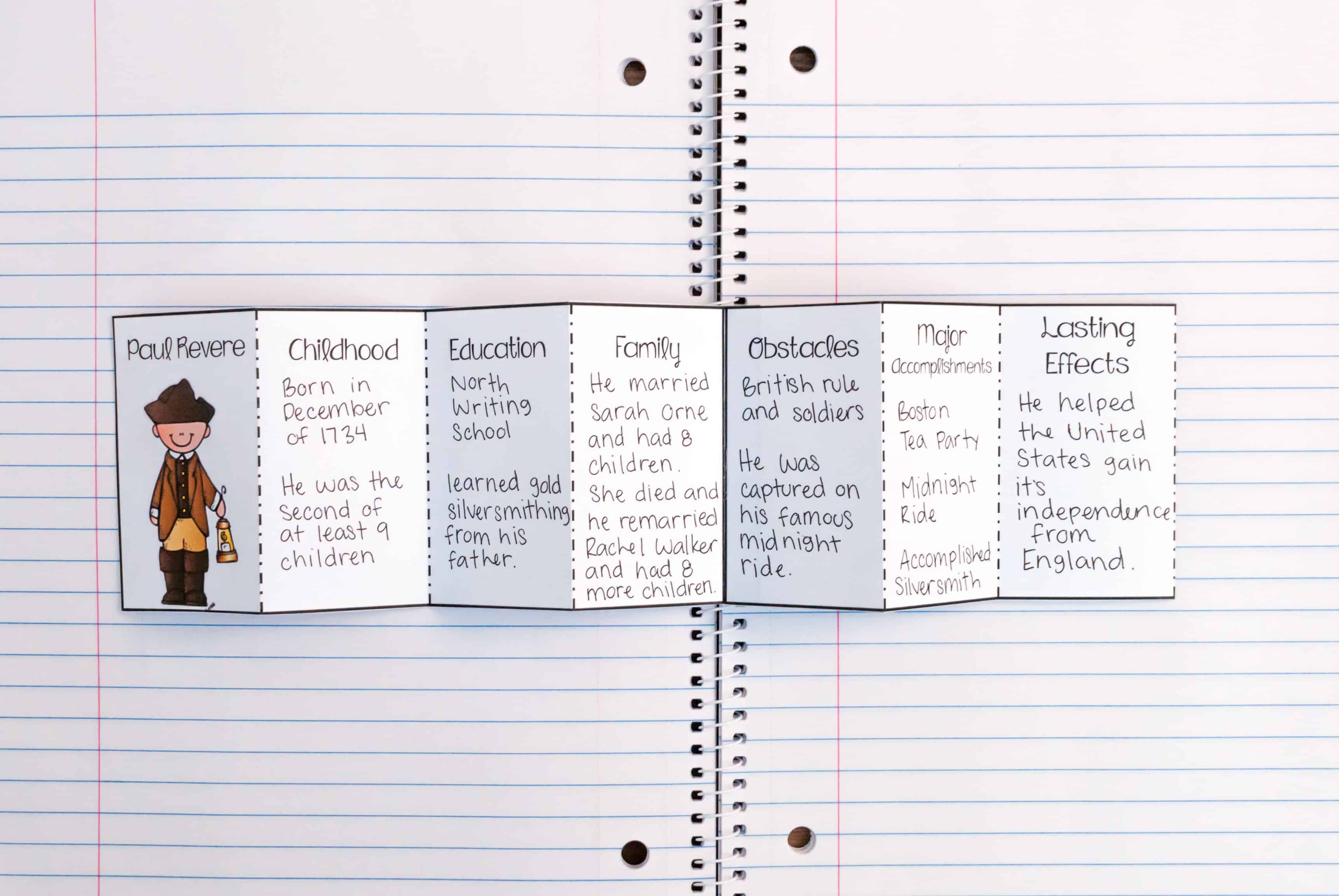
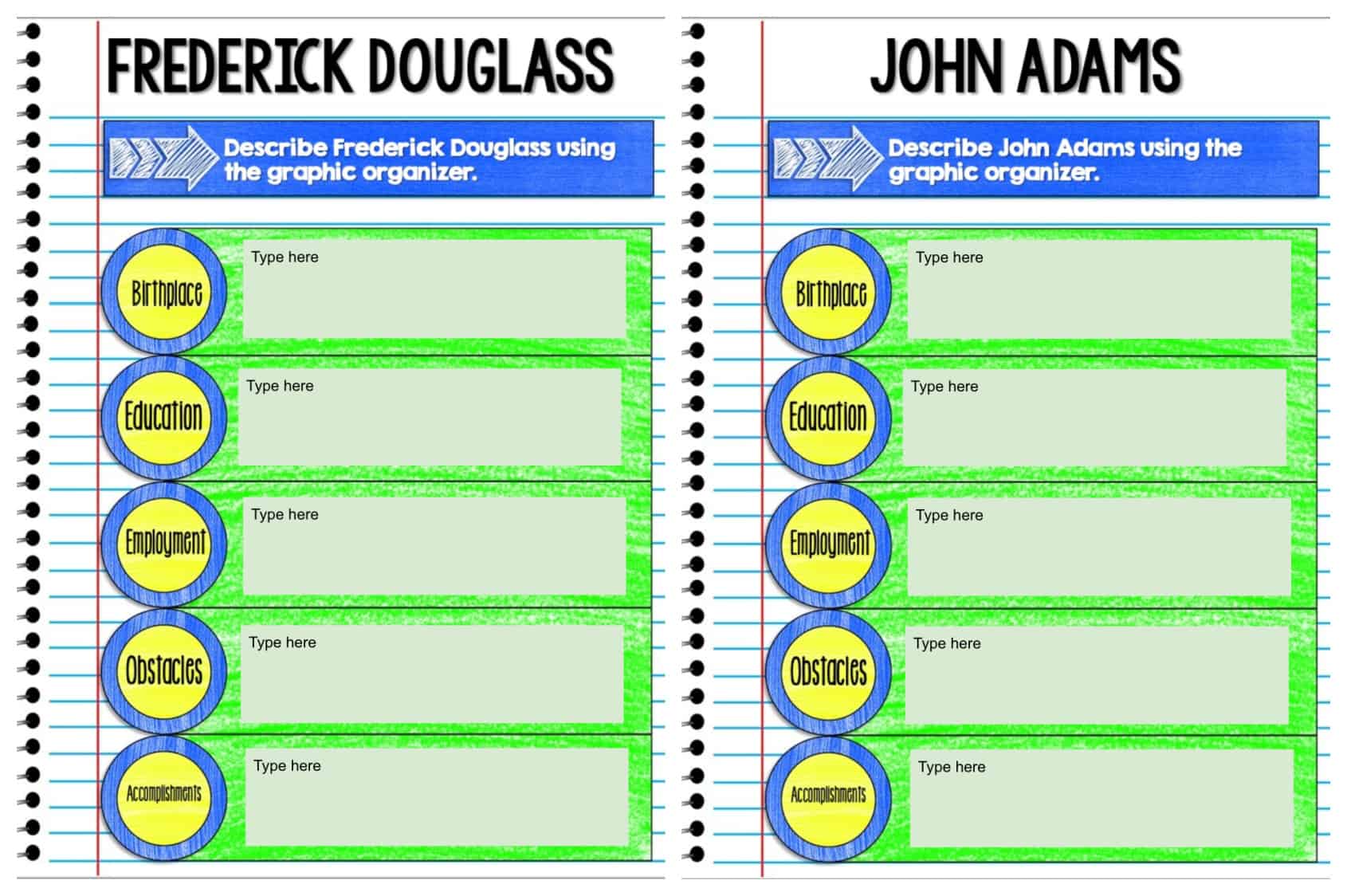
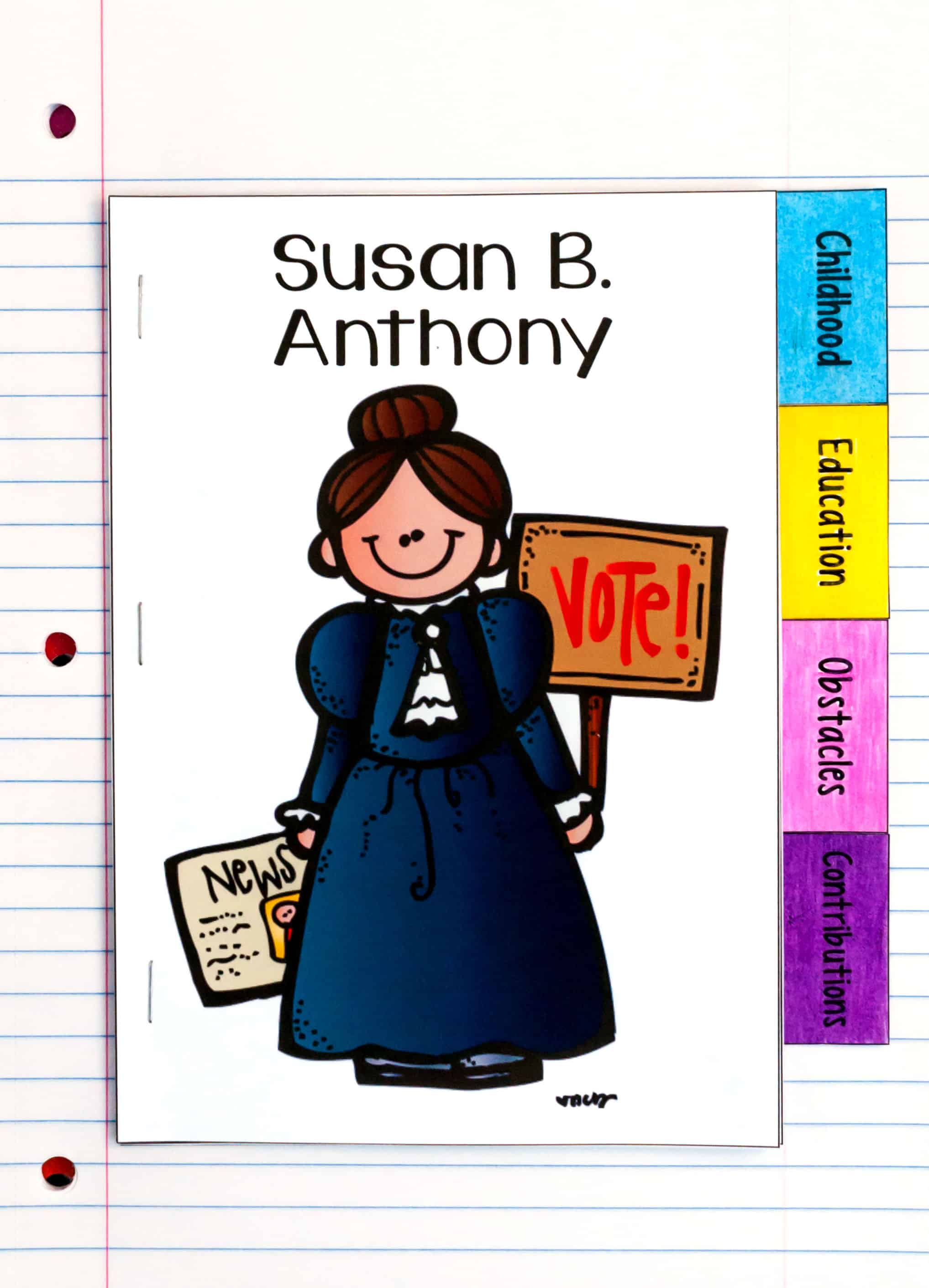
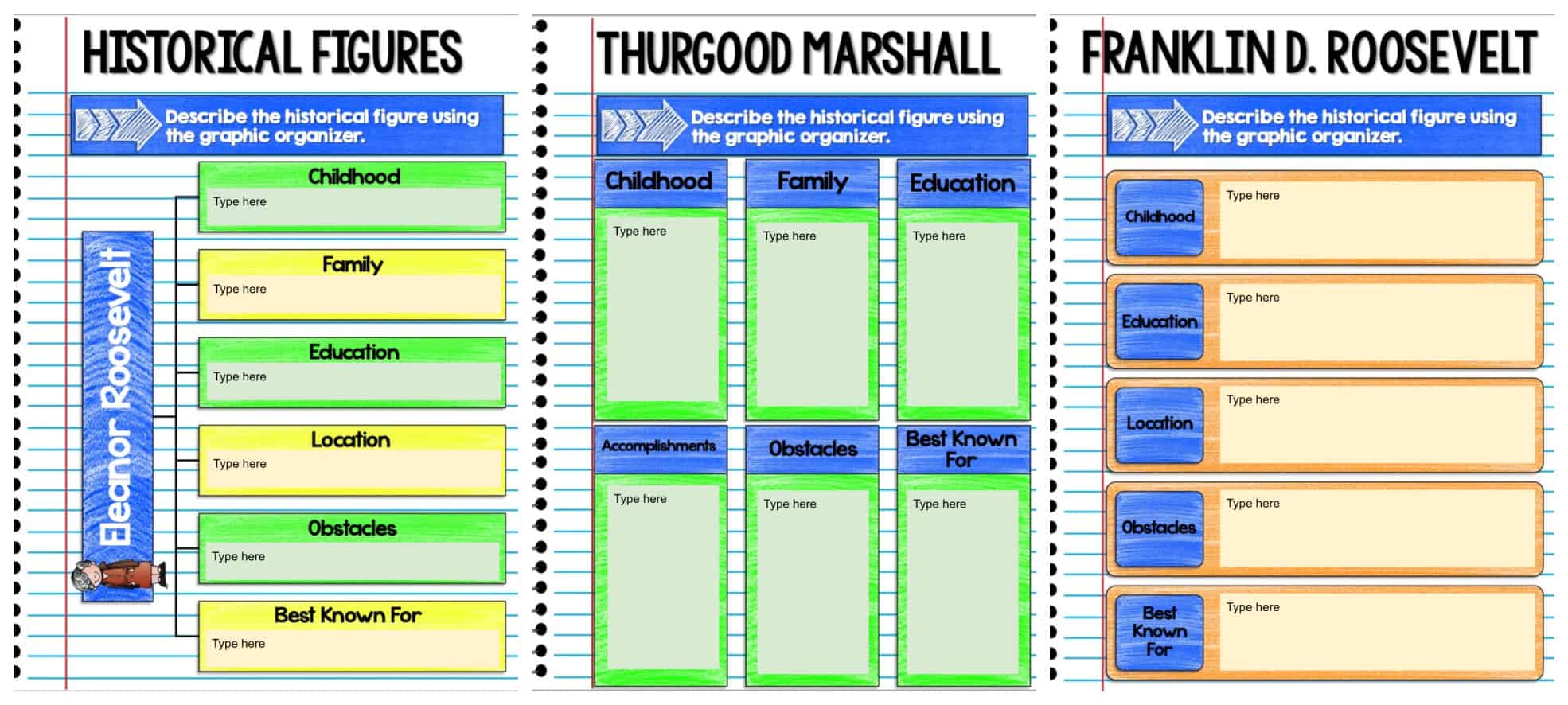
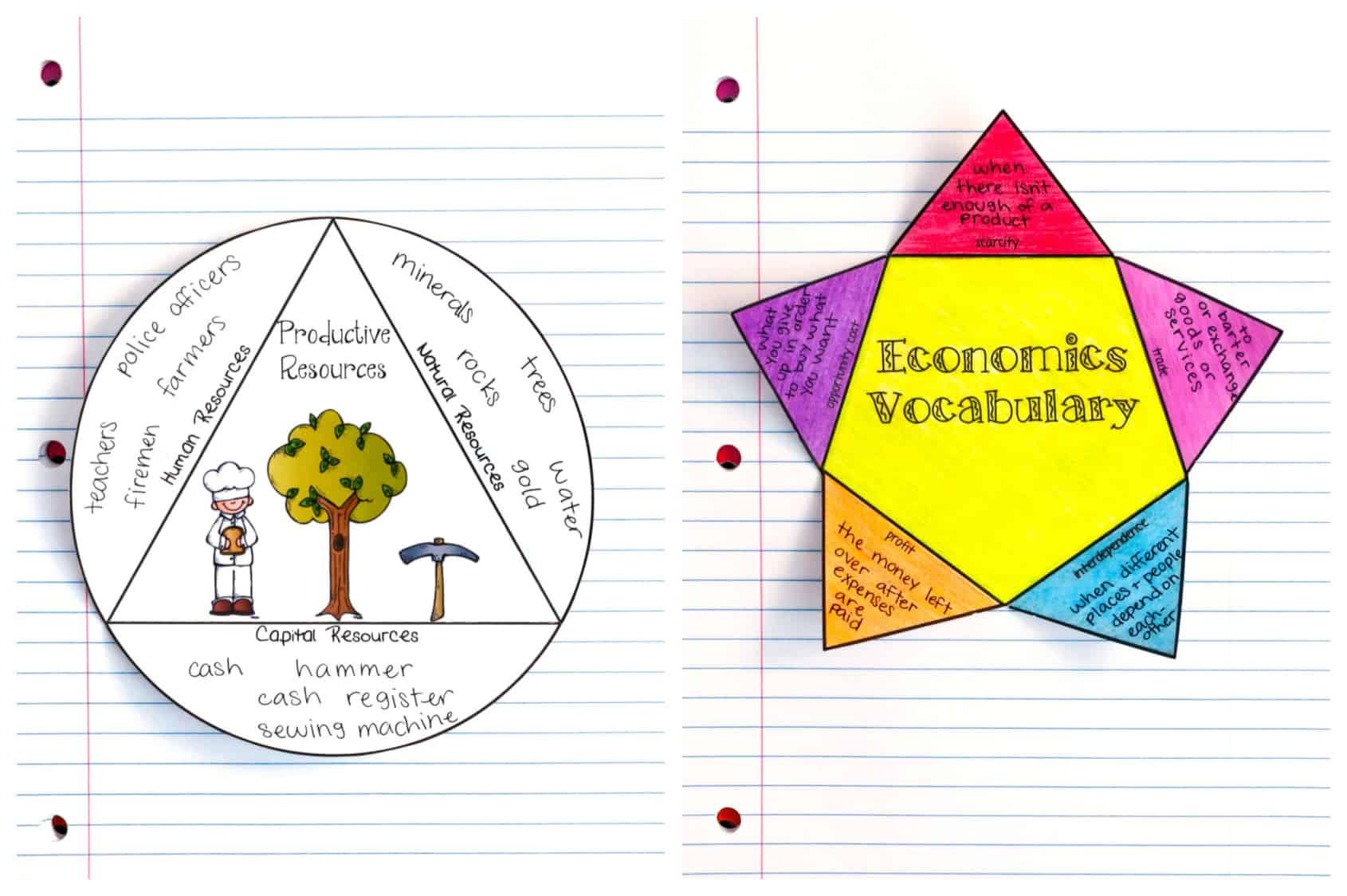
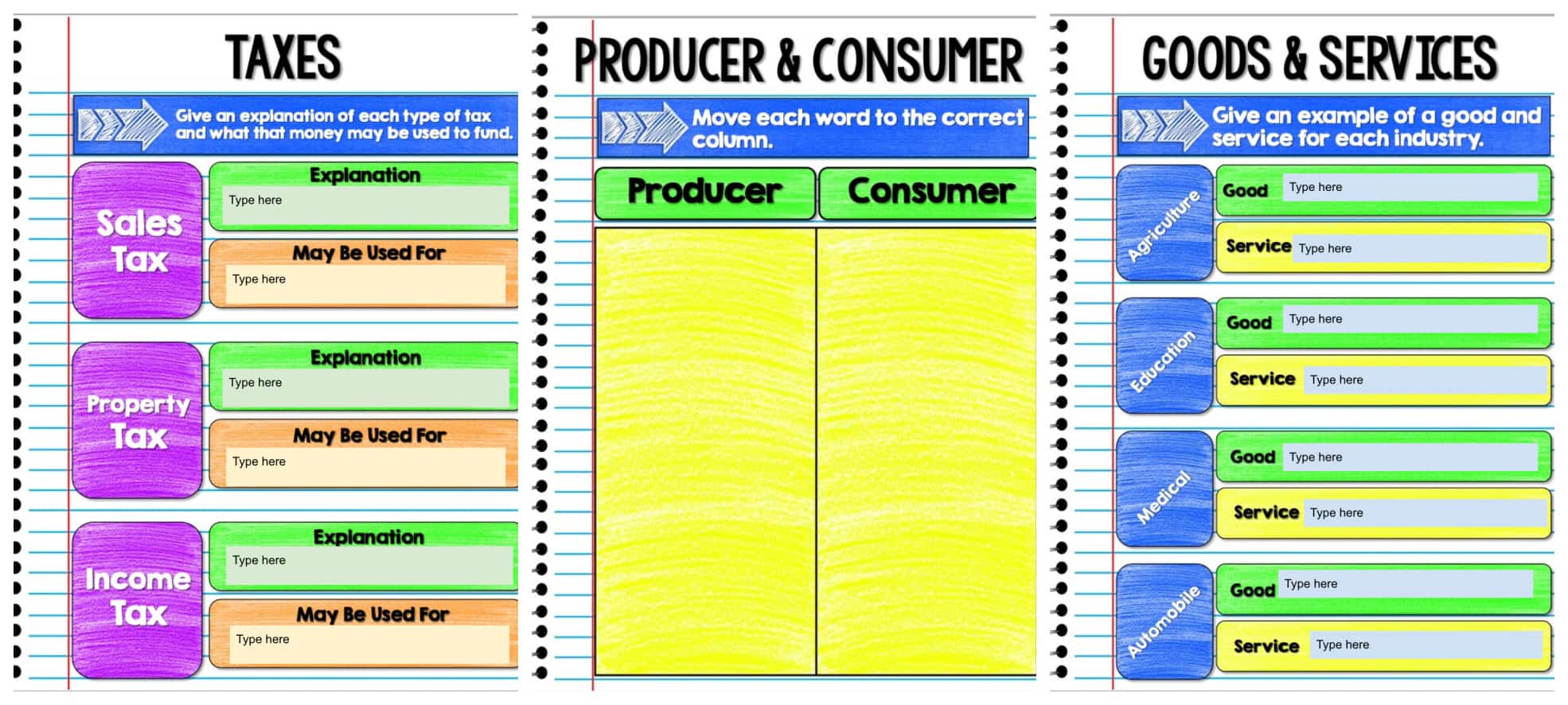

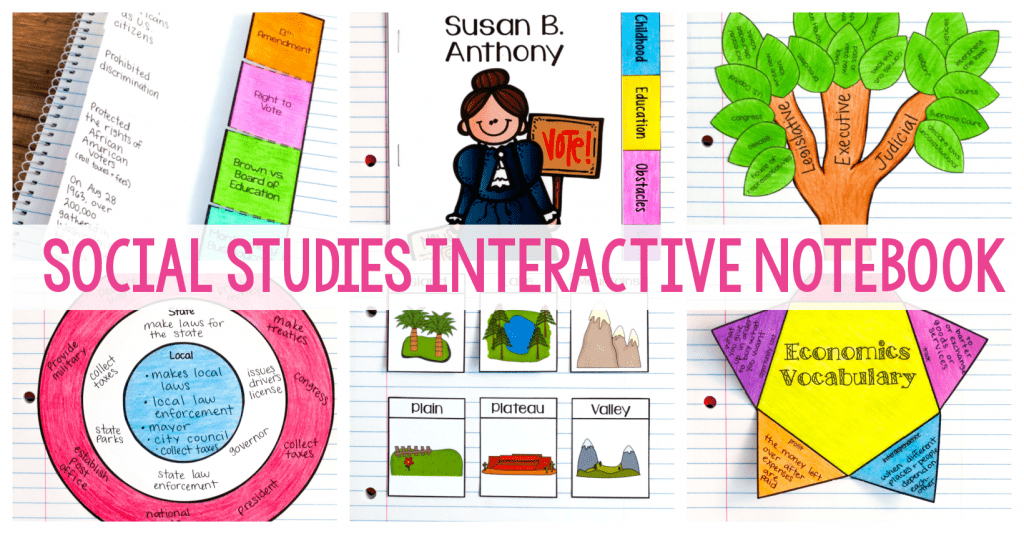
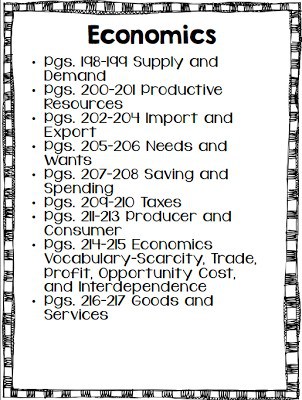

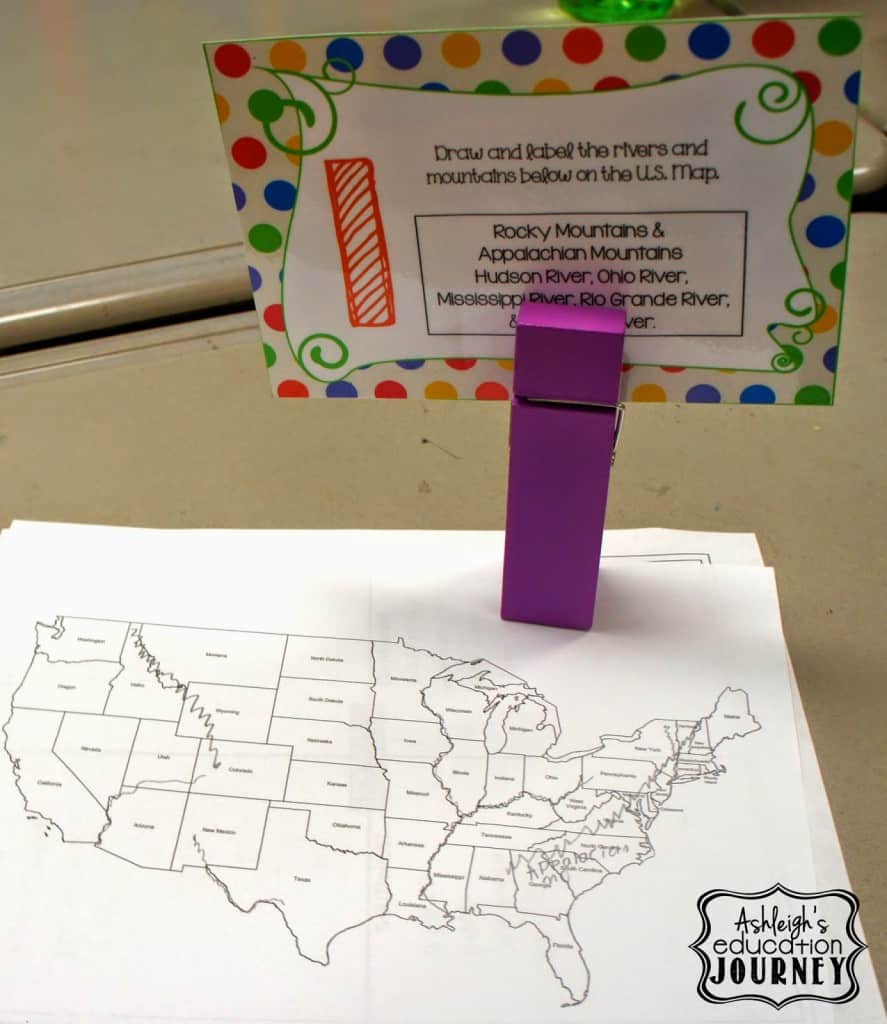
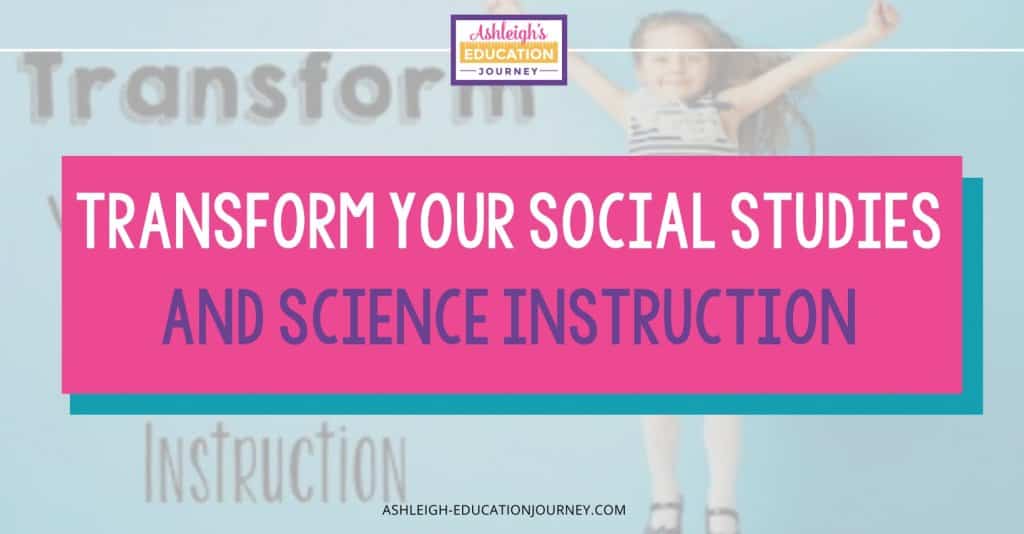
These are great where can I get the templates
here should be a link in the post. Let me know if you don’t see it.
I just noticed that you are the creator of the Interactive Social Studies Notebook that my students are using. Great work!!!
What grade is the interactive journal for?
It’s great for any upper elementary grade!
Pingback: How To Use an Interactive Notebook (Plus 25 Stellar Examples) - 4u Created
Pingback: How To Use an Interactive Notebook (Plus 25 Stellar Examples) - Tricks Made
Pingback: How To Use an Interactive Notebook (Plus 25 Stellar Examples) - Perfect Hok
Pingback: How To Use an Interactive Notebook (Plus 25 Stellar Examples) - galaxyconcerns
Pingback: How To Use an Interactive Notebook (Plus 25 Stellar Examples) – Consumers Advisory
Pingback: How To Use an Interactive Pocket book (Plus 25 Stellar Examples) | Better Tomorrow
Pingback: How To Use an Interactive Pocket book (Plus 25 Stellar Examples) | Smart Online Life