
A few years ago, I absolutely fell in love with The Brown Bag Teacher’s March Madness Tournament of Books. I thought it was the best idea ever, and I really wanted to try it! Unfortunately, it was one of those ideas that I loved, pinned, and then completely forgot about. This year I have a group of voracious readers who happen to love sports, so I know they would LOVE a Tournament of Books. I’ve planned ahead this year, so I wouldn’t miss out on the fun! I’m all for simplifying, so our Tournament of Books will be held digitally, which should make the voting process easy for students and me.
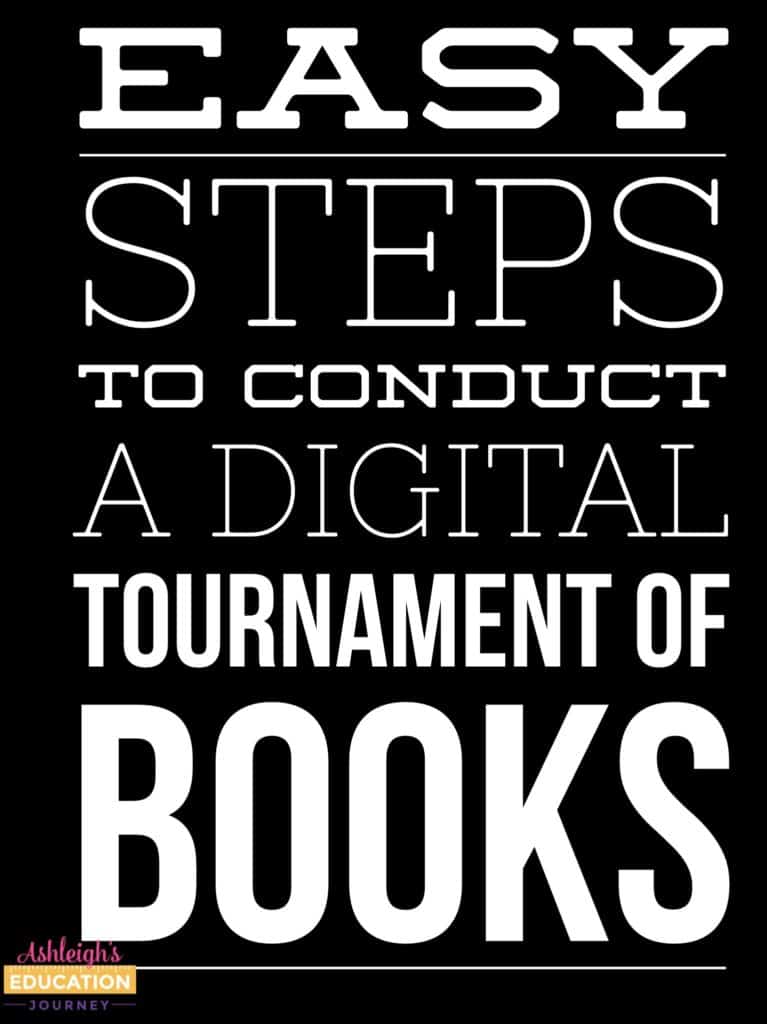
I am fortunate to have a Chromebook for every student, and I regularly use Google Classroom, so I’m going to have students make all of their nominations and vote digitally, which will save me a TON of time. I written directions and have included links to help you use this Tournament of Books digitally. If you need help learning how to add assignments and navigate Google Classroom, be sure to check out this blog post. I started with allowing students to nominate their favorite book to our Sweet 16 bracket. I didn’t set any requirements in students’ book nominations. They could nominate a book they read independently, that was read to them, that they read in reading groups, or a book from literature circles. I added the nomination form as an assignment in Google Classroom.
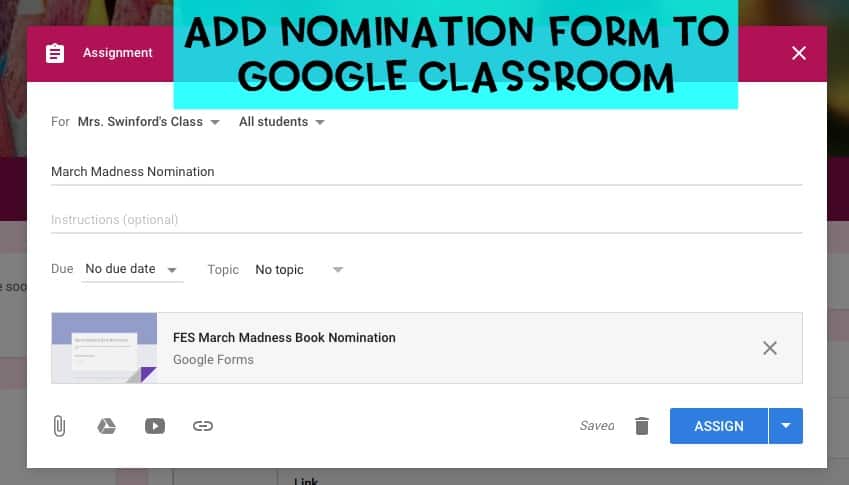
Students were able to open the form and type in the book of their choice, and then submit the form. It took less that 5 minutes to complete this step!
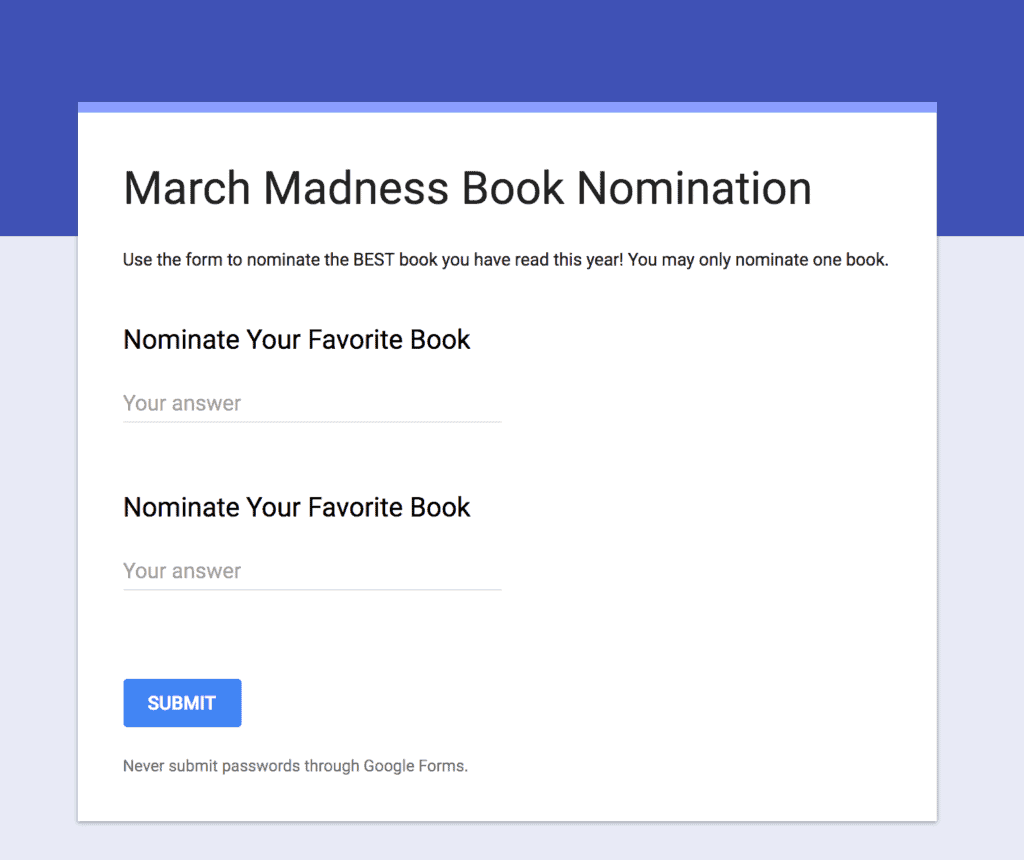
Here’s the exciting part….you don’t have to count or tally votes for the tournament of books!! After everyone has voted, open the form in your Google Drive and click responses. Since the process is so easy, I’m going to have all of our third, fourth, and fifth graders participate. If anyone else wants to vote, that’s fine, but those are the grade levels where I’ll really push the tournament.
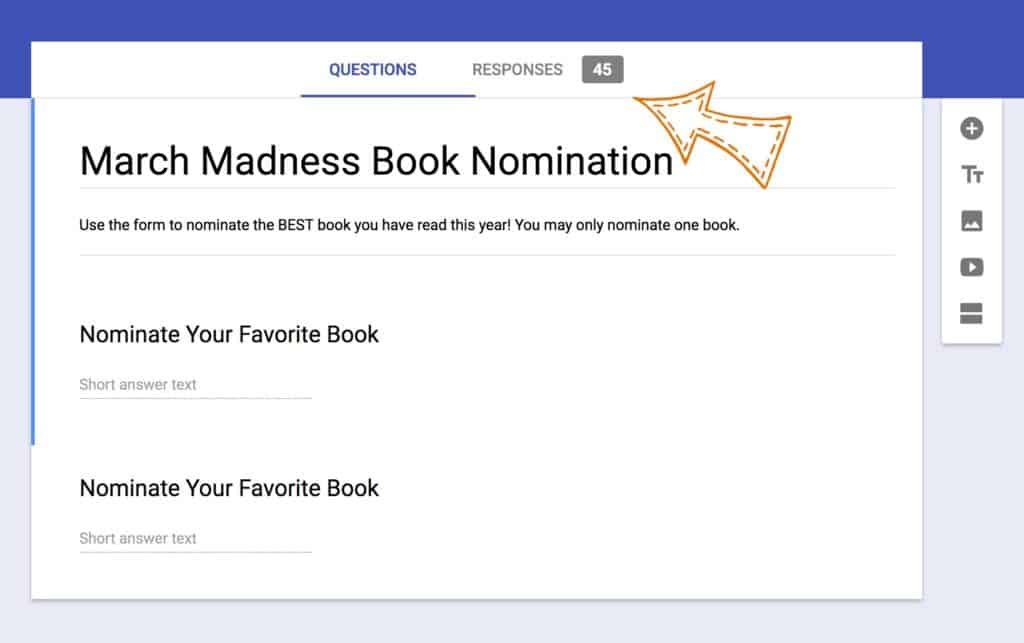
If students use the same links, even in different classes, the responses are consolidated in the same form, so I don’t have to look at individual class reports. After clicking responses, select the green button to view responses in Sheets.
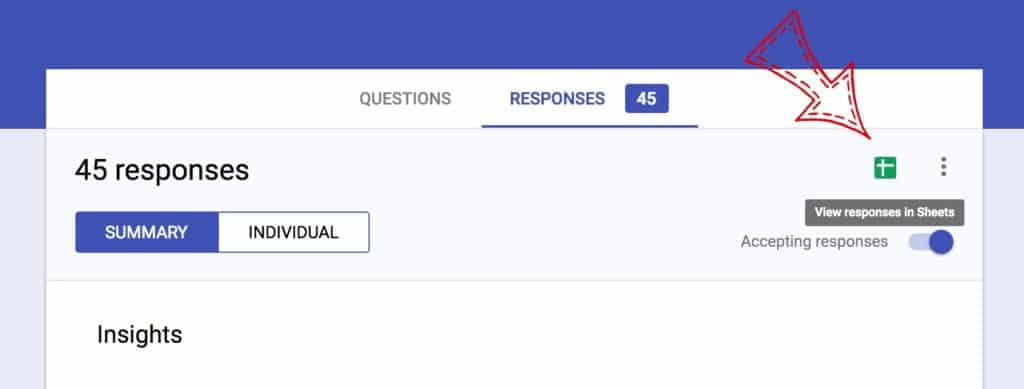
Once you open the sheet, you can sort the responses by ABC order. This will allow you to quickly see how many times different books have been nominated.
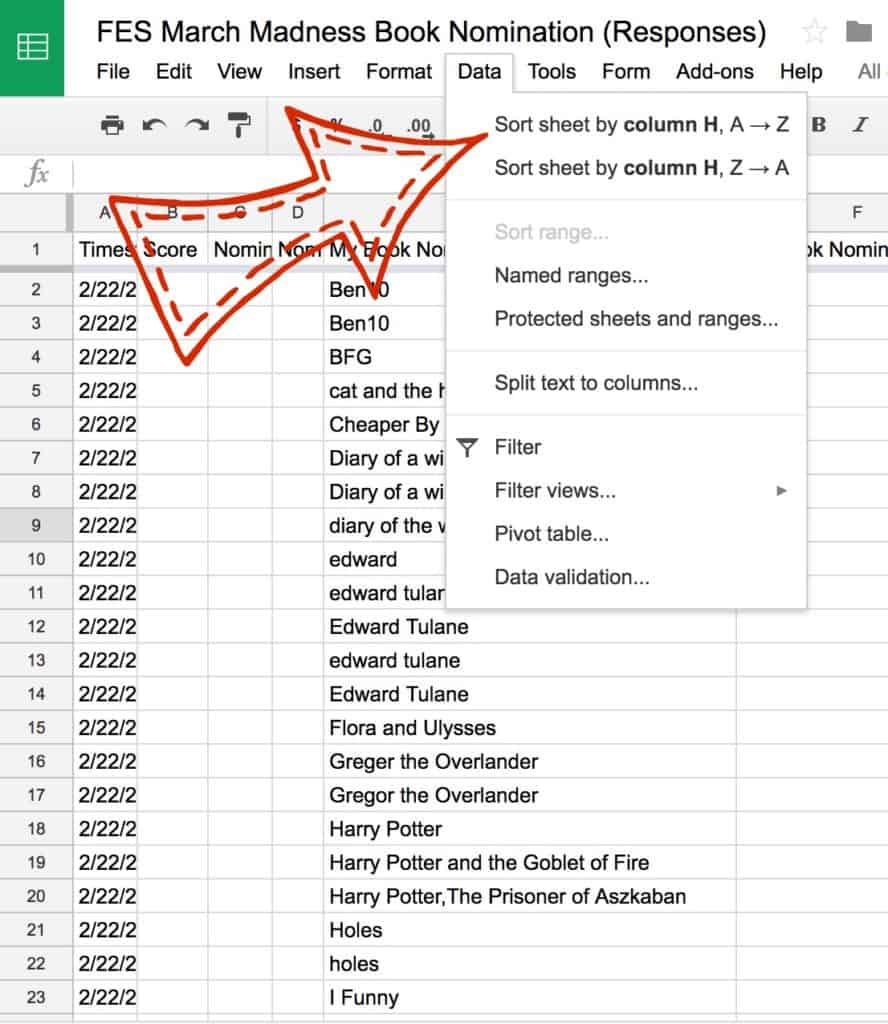
I quickly looked through the list and determined which 16 books were the most frequently nominated. (The screen shots were taken before everyone had the chance to vote.) I saved the cover pages of the top 16 books as a JPEG and printed the covers. Since that did use more colored ink than I like to use. I was sure to laminate the cover pages, so I can reuse them next year if the same books are nominated. I used the pictures and printouts to display our bracket in the hallway
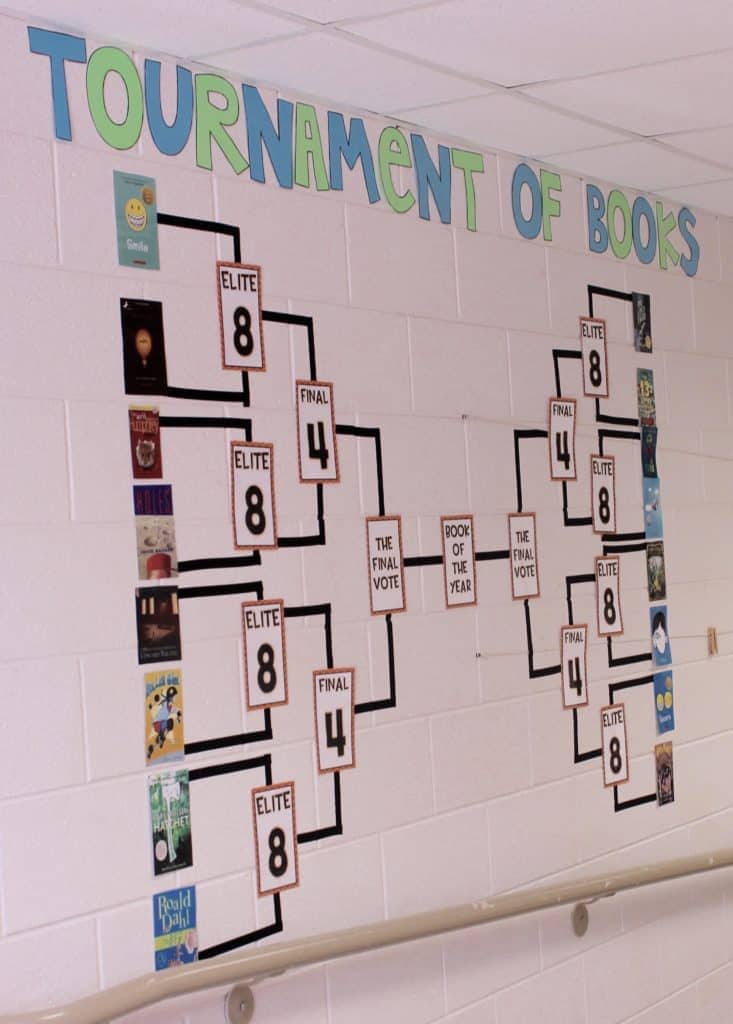
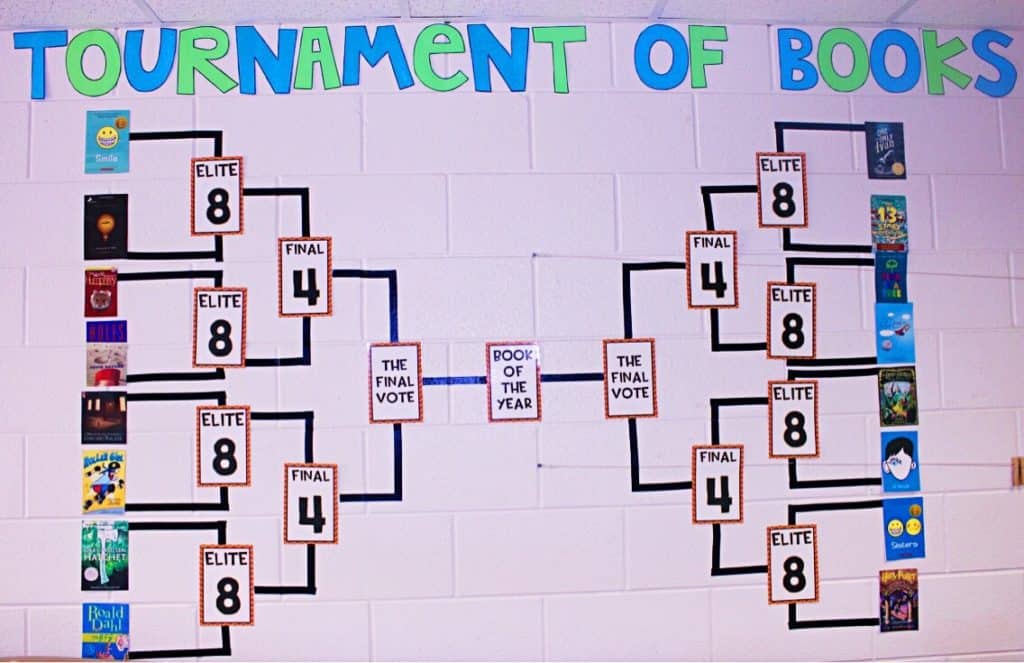
Let me just say that making these brackets on a RAMP was no joke! I absolutely could not make it tall enough, so no it is not perfect. However, it is posted and ready to go, so I’ll take it!
During the tournament of books, each week in March students will vote on the books competing against each other. I know there’s not a great way to enforce this, but I strongly encourage students to only vote on books they have actually read. This gets a lot of buzz going about the nominated books, and students start racing to read the book they haven’t yet read. We haven’t had our first vote, but I’ve already made forms that can be used to vote in each round of the tournament. One I have the top 16 books, I’ll fill in the titles in place of “book 1”, “book 2” etc. I’ve created a different form for each round of voting.
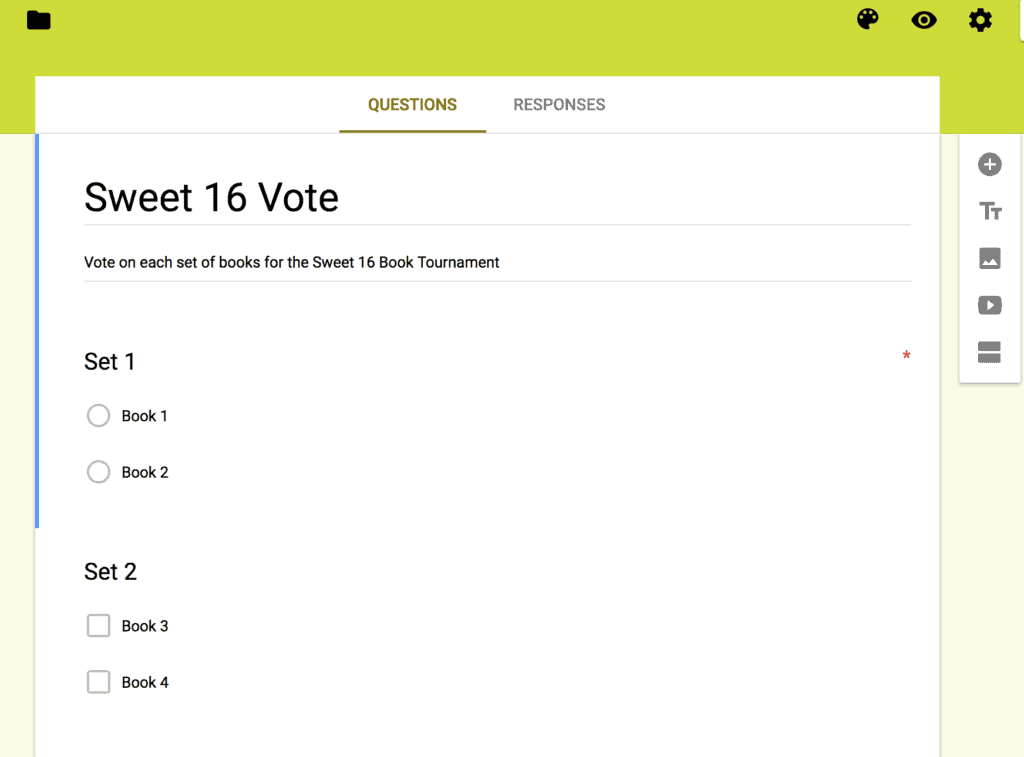
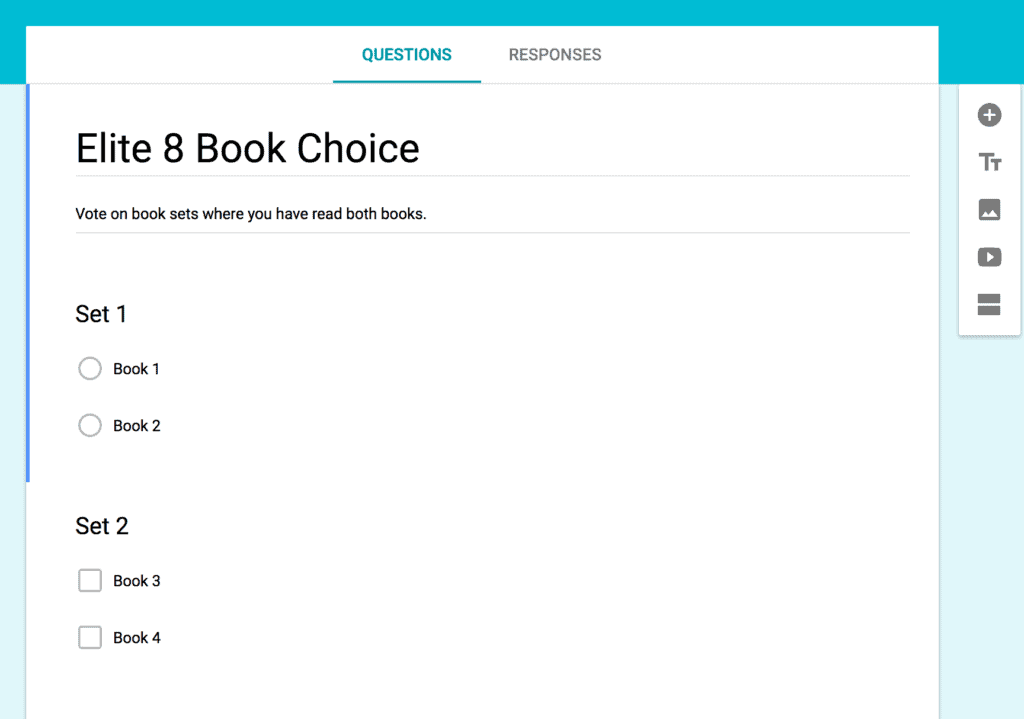
Once students vote on a form, you can open the form and the total votes for each book are already calculated! That is such an incredible time saver!! {Have I mentioned I love Google Forms?} Each week students will vote until they have chosen the top book of the year. I’m going to have my students predict which book they think will win, but I think there will be some surprises along the way. You can download the printables and links I used for this Tournament of Books here!
Let me know if you have any questions or if you have any other creative/easy ways to conduct a Tournament of Books!


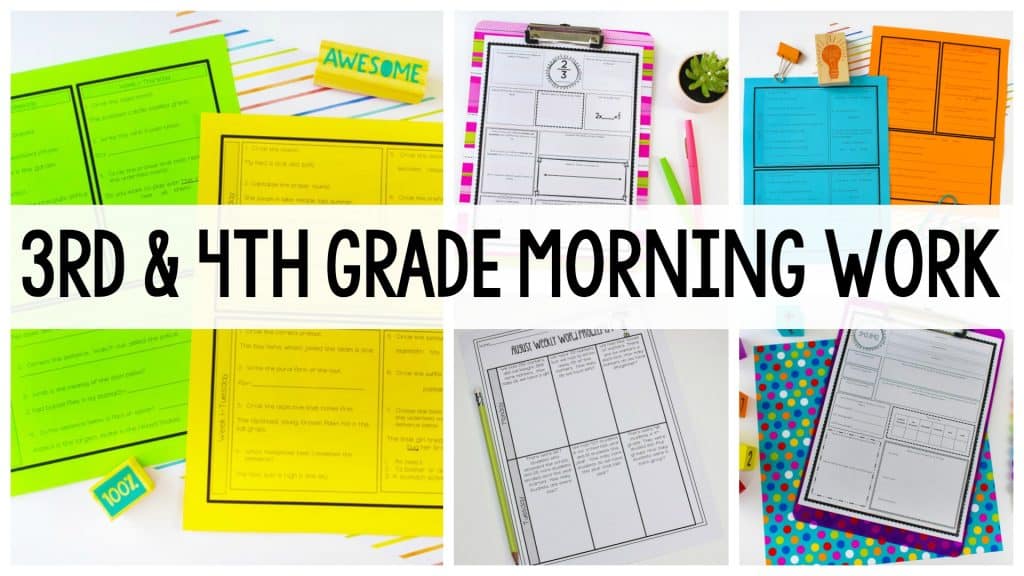
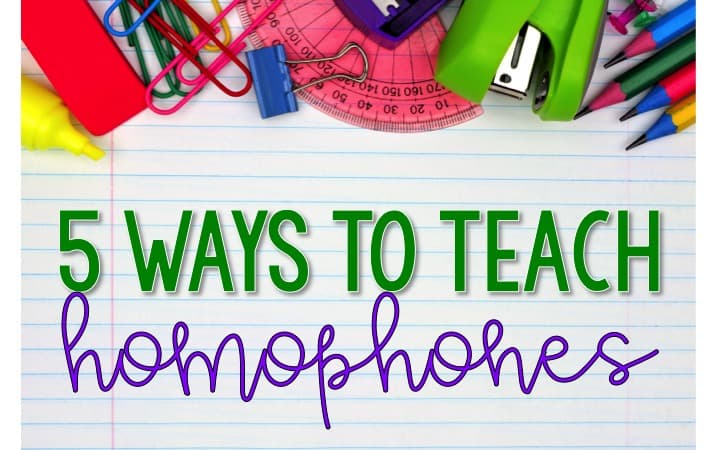
Does anyone know that there is a HUGE typo “TOURNMENT” on the cover of this book about books – not a great advertisement
I sure didn’t…yikes!! Thank you for the heads up:)
I love this idea! It’s an awesome way to generate excitement about books. Great idea to use Google Forms for it too – they rock : )
Thanks for setting up the forms! I started gathering nominations today :o)
Thank you for such a terrific idea!
Two of our fourth grade classes are loving this activity! We had the students do book talks about all 16 nominated titles. We are already in talks to expand this to our whole second floor next year – grades 3-5. Thank you for all of your hard work!
I have downloaded all the Google files but I do not have access to the Final Four. Is it possible for you to make that one available, too?
Thanks again.
I used Google forms for the tournament but created a QR code for students to scan and vote. Each week they had to answer a different question about the book to make sure they actually read the book and not vote for their friends book and also to include some reading skills in the voting process. Some of the questions I used were: Why did you choose this book, Who would you recommend this book to and why, Who is your favorite character and why, Compare the setting of this book to your home or area lived, What was an event that happened that surprised or confused you, etc…
Pingback: March Madness in the Classroom - The Friendly Teacher